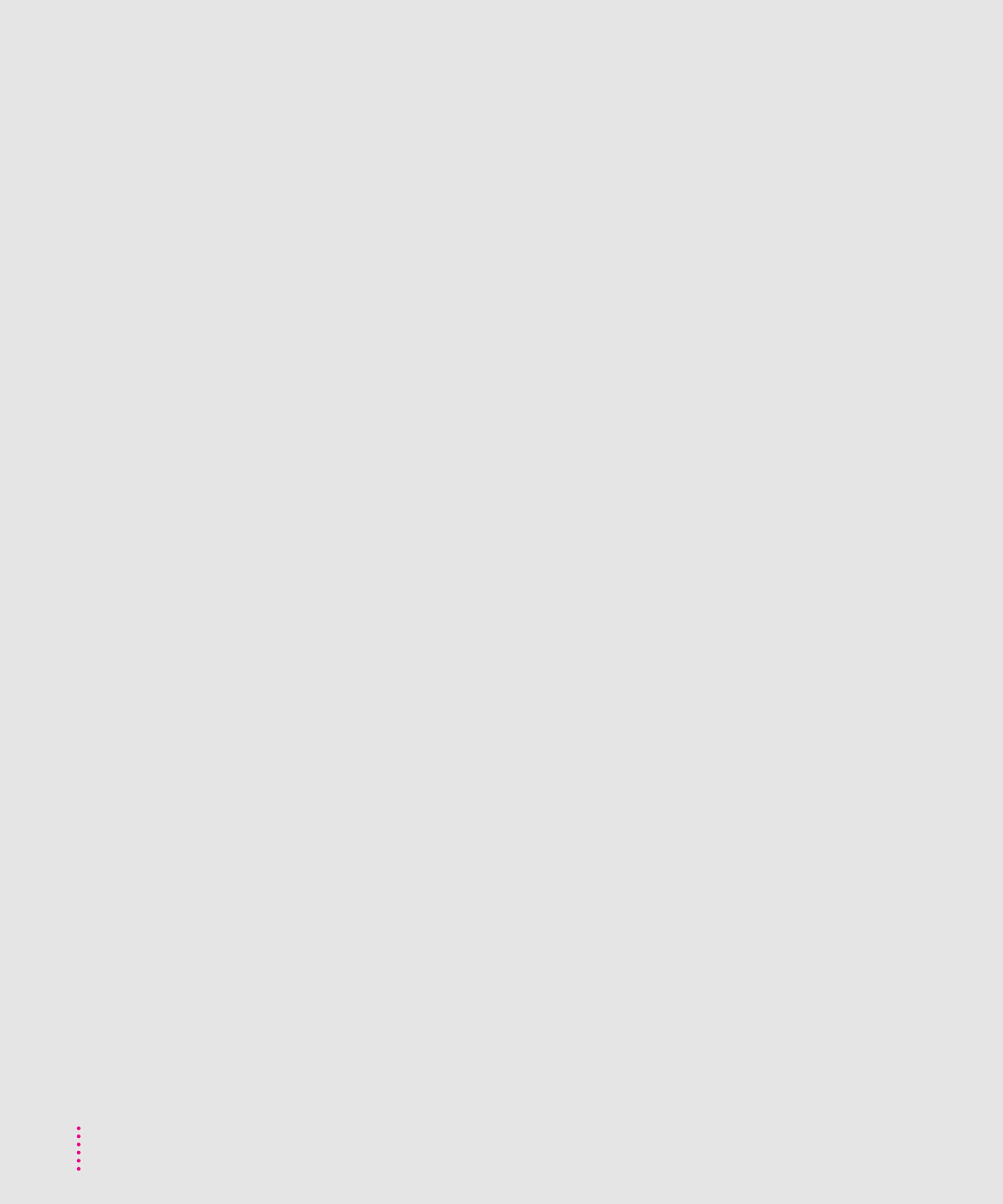
specifications
acoustic noise 262
controller 258
environmental 262
laser 257
life expectancy of components 260
marking engine 257
ozone emissions 265
paper 260–261
power consumption 263
print resolution 259
RAM (SIMM) upgrades 265
wait time 262
speed of printer 260
spool directory in UNIX, privileges for
118, 121
spots or blotches on printed pages 238
stains on a printed page 240
standard paper cassette
avoiding paper jams 208
capacity of 25, 26, 205, 261
clearing paper jams 229, 232, 236
illustration 2, 205
loading 25–28, 205
unpacking 7
using transparencies 204
using with multipurpose tray for same
print job 207
startup pages
checking 38, 150
turning on or off
Macintosh 59
Windows 102
static discharge, preventing 141, 145
status of printer, determining 160
status panel lights
Alert 39, 218–222, 324, 328–332
diagnosing problems from 323–334
faulty SIMM 149, 333
fuser 222, 303, 332
illustration 39
low fuser oil 219, 329
low toner 218, 328
Paper Jam 39, 228, 324, 327
Paper Jam/Paper Out flash together
325, 333–334
Paper Out 39, 324, 326
photoconductor cartridge 221, 331
Ready/In Use 39, 324
toner carousel problem 334
toner disposal box 220, 330
styled fonts 287
subnet mask, TCP/IP configuration
Macintosh 68–69
Windows 106
suitcases for fonts 285–286
Sun OS version 4.1, configuring
127–128
supplies, reorder numbers for 268
system requirements
IBM PC or compatible 77, 173
Macintosh 44, 156
T
TCP/IP network
changing configurations
Macintosh 68–69
Windows 106
connecting to 29, 30
initial UNIX setup 112–118
printing from UNIX 202
technical specifications of the printer
257–262
television or radio reception, interference
with xvii
temperature requirements for the printer
3, 262
terminators, SCSI 137, 138, 139, 144
test page, printing in UNIX 118
three-hole punched paper
loading into the multipurpose
tray 208
loading into the paper cassette
27, 205
loading into the universal cassette 212
throwing away desktop printer icons 160
354
Index


















