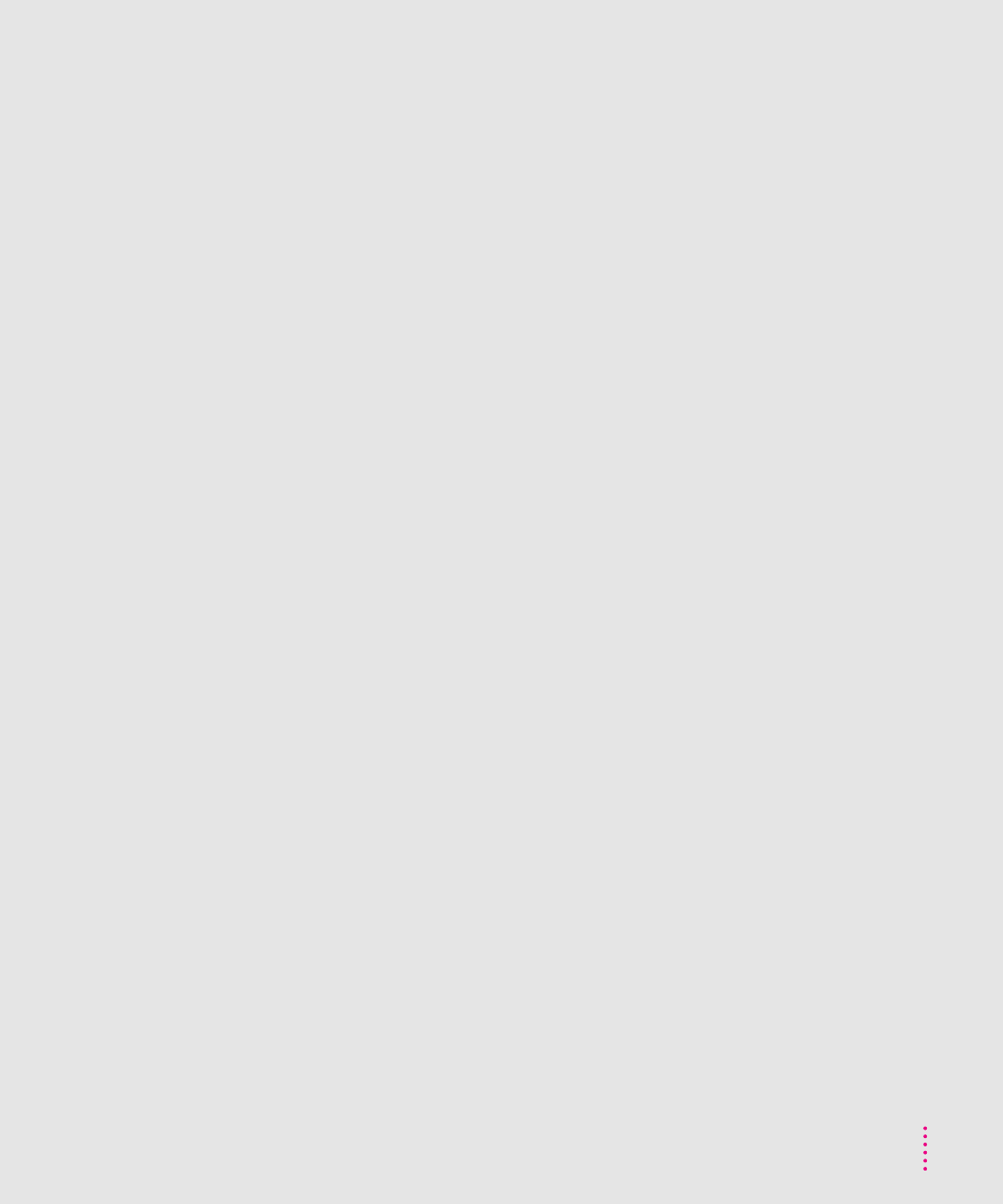
paper pickup unit, pulling out of the
printer 312, 316
paper size, specifying
Macintosh 163
Windows 180
paper source, selecting
Macintosh 164
Windows 180
paper type, configuring the printer for,
Windows 186
parallel interface cable 35–36, 78
parallel port 2, 29, 36
communication settings for 40, 41
part numbers for standard and optional
parts 267
password 97
PCONSOLE NetWare utility
assigning a password for the print
server 97
basic key commands 86
creating a print queue 89–90, 94–96
setting up the printer as a print
server 87–90
setting up the printer as a remote
printer 92–96
performance
adding hard disks and 137
adding RAM and 144
photoconductor cartridge
installing 12–18
life expectancy of 260
removing when moving the
printer 298
replacing 221, 238–241, 331
toner disposal boxes and 220
photoconductor light on status
panel 221, 331
photocopier paper 25, 26
ping command, UNIX 113,
114–115, 252
plugging in the printer 37
portrait orientation 180
ports
communication settings for 40, 41
Ethernet 2, 29
LocalTalk 2, 29, 32, 34
parallel 2, 29, 36
SCSI 2, 29
specifying a different port, Windows
80, 175
PostScript Color Matching,
Macintosh 166
PostScript dialog box, Windows printer
Setup 182–183, 197
PostScript error handler, sending with a
Windows document 187
PostScript files
downloading to the printer
Macintosh 72
Windows 108
printing to, Windows 196–199
saving documents as, Macintosh 164
PostScript fonts
described 279
TrueType fonts and 283
Windows and 184, 185, 190–192
PostScript header, sending,
Windows 187
PostScript Level 2 features, setting,
Windows 182, 197
PostScript performance settings,
Windows 183
PostScript Printer Description (PPD) files
installing on a Windows NT system
81, 177
LaserWriter printers supported
263–264
PostScript printer driver
changing default options, Windows
178–190
downloading fonts, Windows 190
installing for Windows 79, 175
setting up for NetWare 98
power consumption specifications 263
349
Index


















