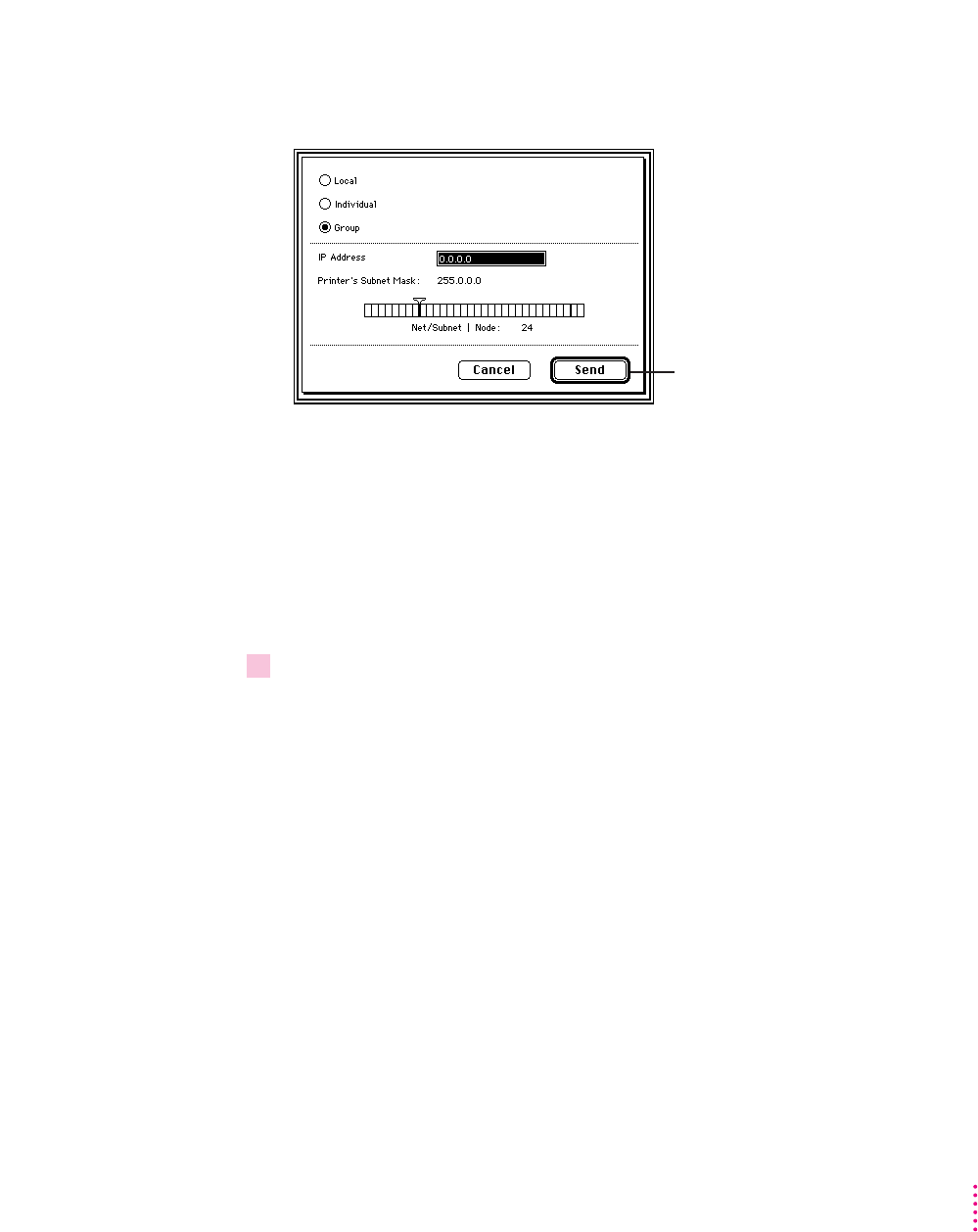
When you click the Add button in the TCP/IP Configuration panel, this dialog
box appears:
m To allow printing from all hosts on the same subnet as the printer, choose
Local and specify the printer’s subnet mask.
m To add a particular host to the list, choose Individual and type the host’s IP
address.
m To allow printing from all hosts on a different subnet, choose Group. Then
type the IP address of a host on that subnet and move the slider to specify
the group’s subnet mask.
4 To send the changes to the printer, click Send.
69
Setting Up the Printer for Macintosh Users
When you’ve made the changes
you want, click Send. The changes are
sent immediately.


















