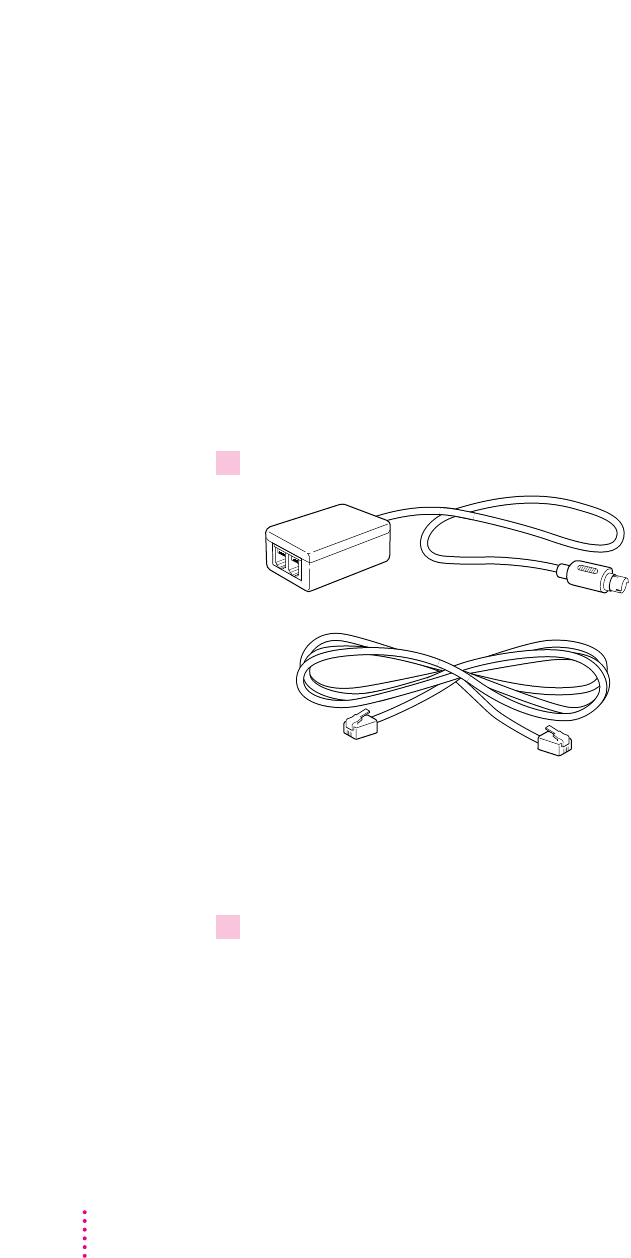
What to do after connecting to an Ethernet network
m If you wish to connect the printer to other networks, or to connect the
printer directly to a single Macintosh or to an IBM PC or compatible, see
the appropriate sections later in this chapter.
m If you’re finished connecting the printer, skip to “Adjusting Communication
Settings,” later in this chapter.
For more information about setting up the printer for different network
interfaces, see Chapters 2, 3, and 4.
Connecting to a LocalTalk network
If you have an existing LocalTalk network, here’s how to add the printer to it.
1 Obtain a LocalTalk connecting kit.
LocalTalk connecting kits come in many varieties. Yours may look different.
The kit illustrated above is an Apple product (part number M1657Z/A) and
comes with RJ-11 connectors. Apple also produces another LocalTalk kit with
different connectors (part number M2068LL/B).
2Plug the connector box into the LocalTalk port (
ˆ
) on the printer.
Connector box
LocalTalk cable
32
Chapter 1


















