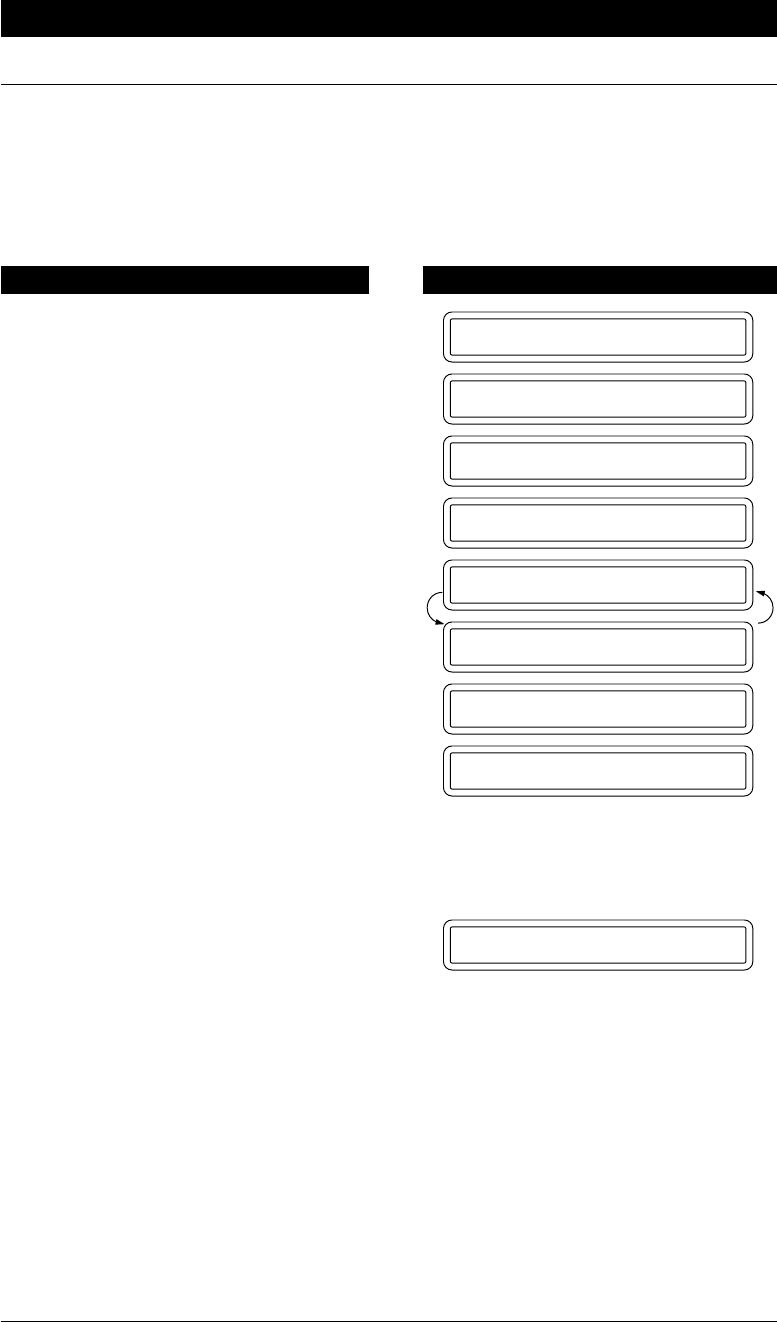
7-19
RECEIVING FAXES AND OTHER CALLS
09/12 15:25 FAX
1.TEMP.SETTINGS
6.TEL OPTIONS
7.CALLER ID
DISPLAY ID
SELECT { } & SET
DISPLAY ID:
30)14155551212
25)5555151
Selecting a Caller ID from the Memory for Call Reply
You can display the caller IDs that are stored in the memory and select the caller you want
your machine to dial. Call Reply is a convenient feature whereby your Brother fax can dial
back a voice/fax call “on-hook” to the opposite party associated with a Caller ID number
which has been captured into memory. This saves you from having to copy and dial back to
that number manually. (You can skip to Step 4 below by Pressing the Shift and Tel-Index
simultaneously.)
1. Press Menu.
2. Press 6.
3. Press 7.
(Press 7 on U.K. FAX 1020 Plus.)
4. Press Z (left arrow) or X (right
arrow) to select “DISPLAY ID”.
3. Press Set.
The Caller ID of the last call will
appear on the display.
- If no ID is stored, the beeper will
sound and “NO CALLER ID”
will appear on the display.
6. Press Z (left arrow) or X (right
arrow) key to scroll through the
Caller IDs in the memory.
In this example, press the Z key 5
times.
- Pressing the Z key will cycle
backward through the stored
caller IDs from the latest to the
oldest. If you press the Z key
when the oldest ID appears, the
latest one will appear. The X
key cycles forward.
KEYS TO PRESS THE DISPLAY WILL SHOW:


















