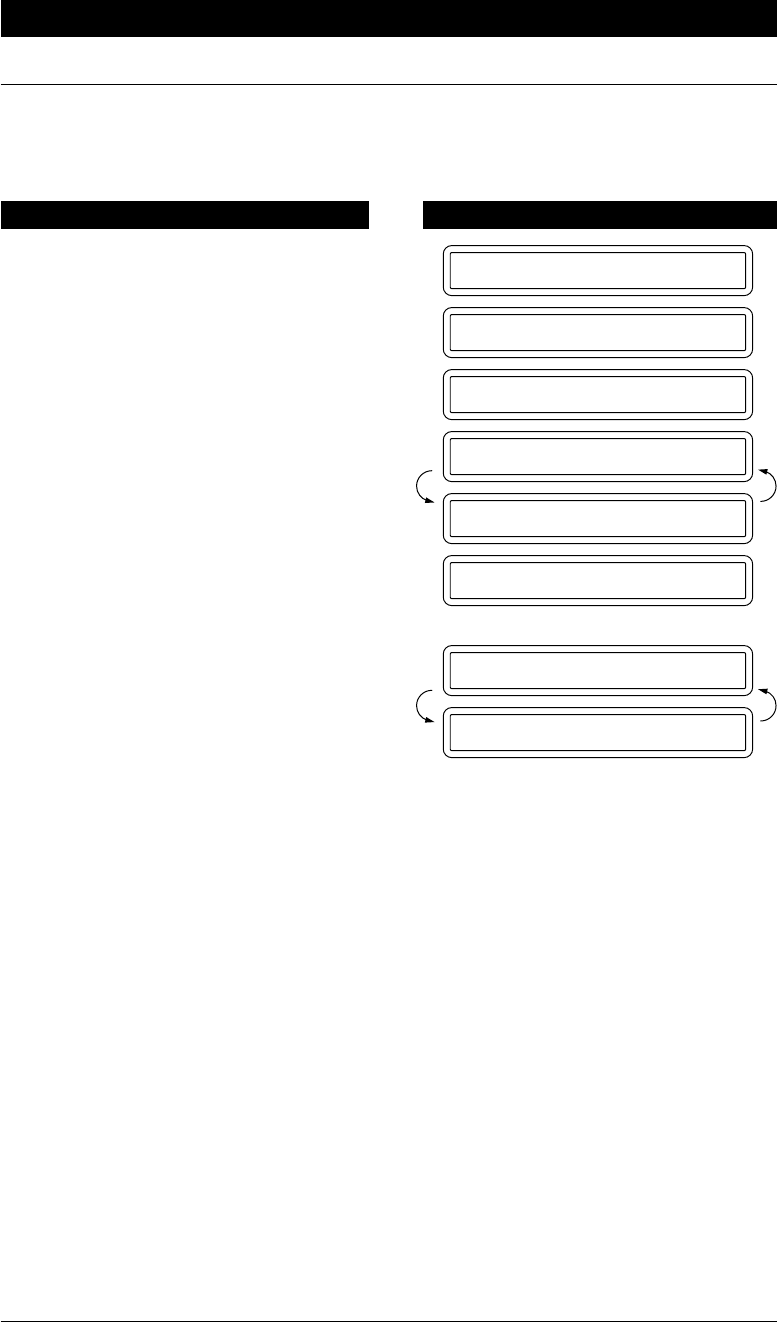
6-13
SENDING FAXES
Cancelling a Job
Use the cancel job function to permanently remove scheduled tasks such as polling or polled
job (see chap. 8) and timer job (delayed sending) from your fax machine.
Example: TIMER WAITING with documents in the feeder.
1. Press Menu.
2. Press 2.
Any waiting jobs that have been set
up will appear in the display.
In the event that no jobs are waiting
to be processed, a “NO JOB
WAITING” message will appear in
the display.
3. Use Z (left arrow) or X (right
arrow) to select the job you wish to
cancel.
4. Press Set.
5. Press 1 to cancel the selected job, or
2 to exit without cancelling.
If 1 is selected, the job will be
cancelled and the next job in the
queue will appear in the display.
6. To cancel the next job, press 1 again.
To exit, simply press 2.
TIMER WAITING
1.TEMP.SETTINGS
2.CANCEL JOB
19:45 SWISS OF
SELECT { } & SET
19:45 SWISS OF
19:45 SWISS OF
1.CLEAR 2.QUIT
KEYS TO PRESS THE DISPLAY WILL SHOW:


















