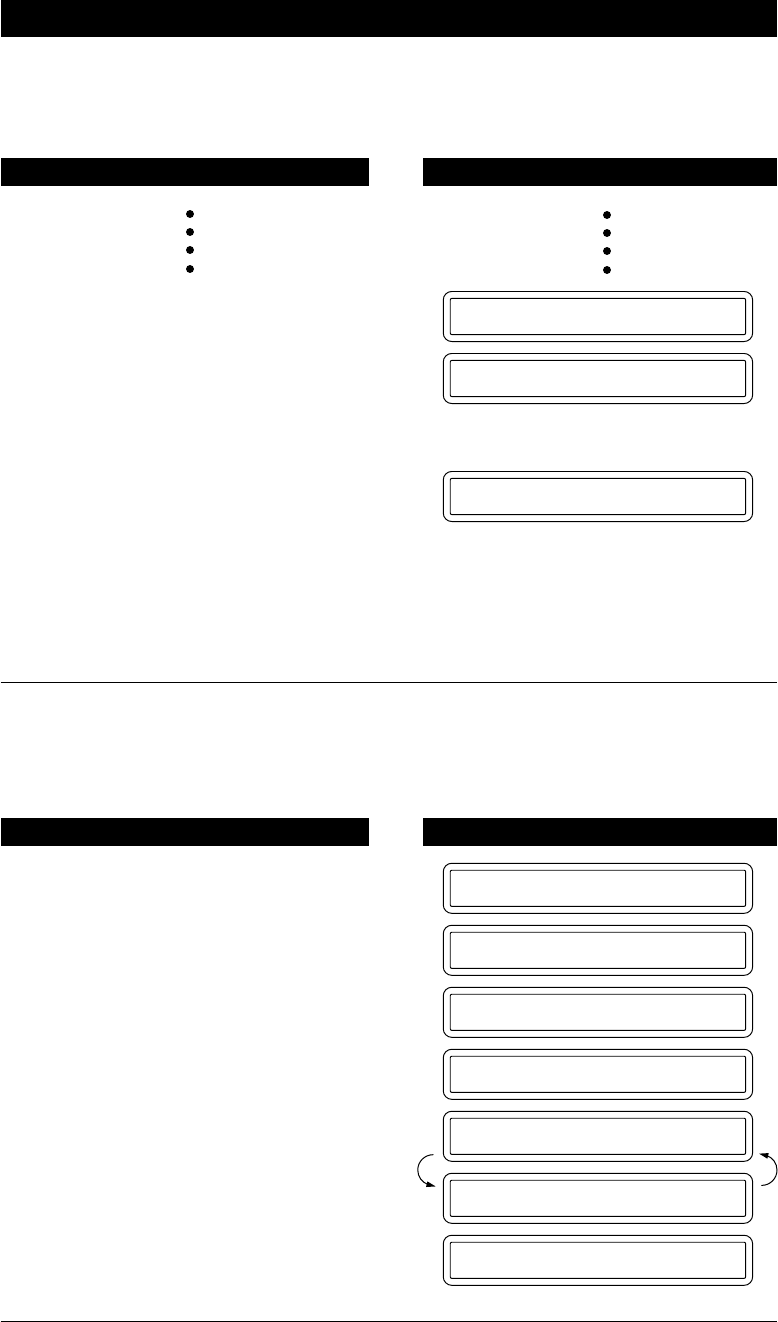
MESSAGE MANAGER PLUS SETTINGS (Only for FAX 1030 Plus)
11-6
THE DISPLAY WILL SHOW:KEYS TO PRESS
REC/ERASE/PLAY?
PLAYING OGM
VOICE NO.:_
Playing Voice Information in a Memory Box
To check the outgoing voice messages you have recorded previously in the memory boxes
you can play back your voice information.
NOTE: You can change the speaker volume pressing Mode and Resolution. (See chap. 7).
09/12 15:25 FAX
1.TEMP.SETTINGS
9.SETUP MM PLUS
3.MAIL BOX
BOX NO.:01
SELECT { } & SET
BOX NO.:02
C) SETTING UP THE PERSONAL MAILBOX
Setting up Step 1b: for Personal Mailbox
Setting up a Password and Recording a Personal Mailbox OGM for the Mailbox
Set up a password and record a personal mail box OGM for the callers. Five mailboxes are
available. Fax messages will be received into each memory box and will not be printed
unless the owner of the memory box prints it intentionally.
THE DISPLAY WILL SHOW:KEYS TO PRESS
1. Press Menu.
2. Press 9.
3. Press 3.
4. Press Set.
5. Press Z (left arrow) or X (right
arrow) to show the target mailbox
number.
Example : 02.
7. Press Play in step 7 of the above
procedure.
The machine will play back your
voice information stored in memory
box 14.
The machine status will return to
step 4 above.


















