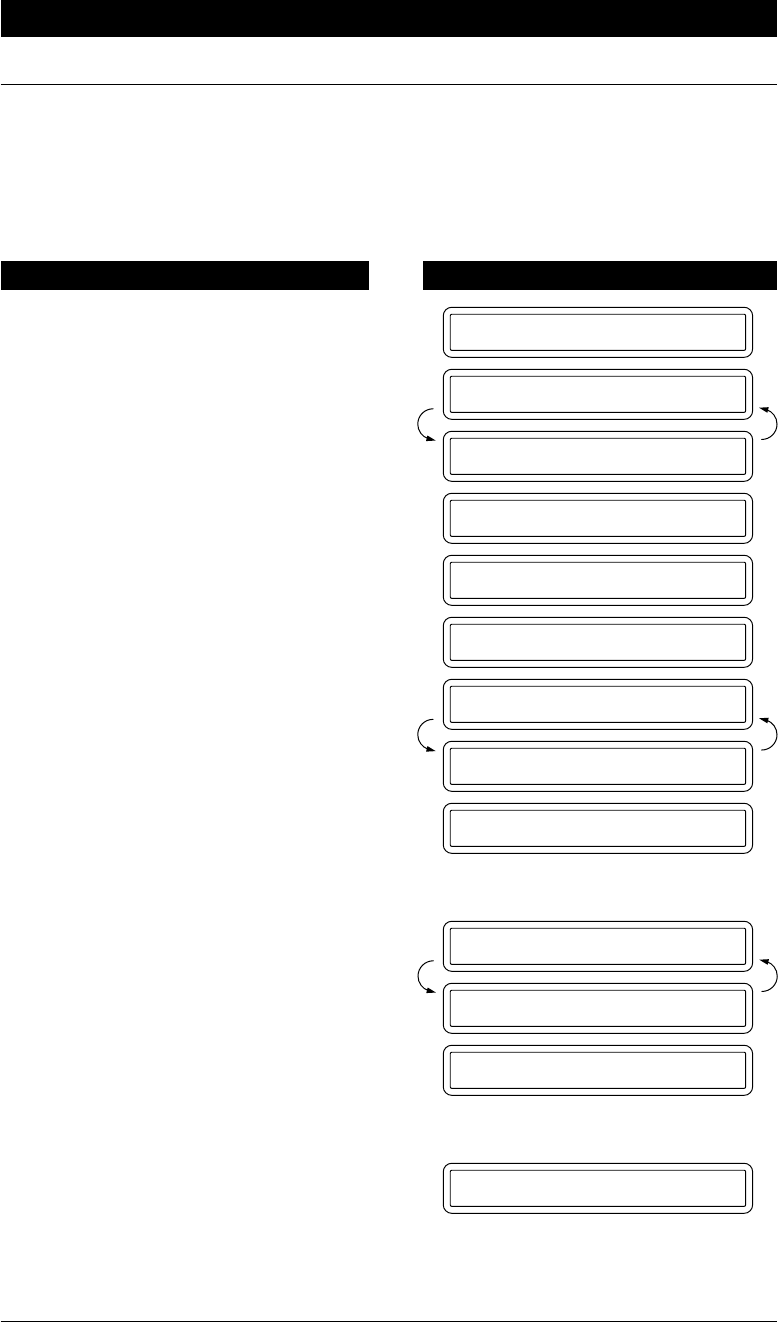
6-21
SENDING FAXES
Sending a Fax with Call Reservation
You can send a fax and then talk to the recipient using the Call Reservation feature. After
your fax has been printed on the receiving end, the receiving fax machine will ring as if it
were receiving a telephone call. If the recipient picks up the handset, your fax machine will
ring. Then you can pick up your handset and start a conversation. If you have both Call
Reservation and Call Back Message set to ON and the recipient does not pick up the handset
when it rings, your fax machine will leave a fax message asking them to call you.
1. Insert the documents into the feeder.
2. Press Menu.
3. Press 1.
4. Press 3.
5. Press Z (left arrow) or X (right
arrow) to select Call Reservation ON
or OFF.
Example: Call Reserve ON.
6. Press Set.
7. Press Z (left arrow) or X (right
arrow) to select Call Back Message
ON or OFF.
Example: Call Back Message ON.
09/12 15:25 FAX
FAX: NO. & START
COPY: PRESS COPY
1.TEMP.SETTINGS
1.TEMP.SETTINGS
3.CALL RESERVE
CALL RESERVE:OFF
SELECT { } & SET
CALL RESERVE:ON
CALL MESSAGE:OFF
SELECT { } & SET
CALL MESSAGE:ON
3.CALL RESERVE
8. Press Set.
KEYS TO PRESS THE DISPLAY WILL SHOW:


















