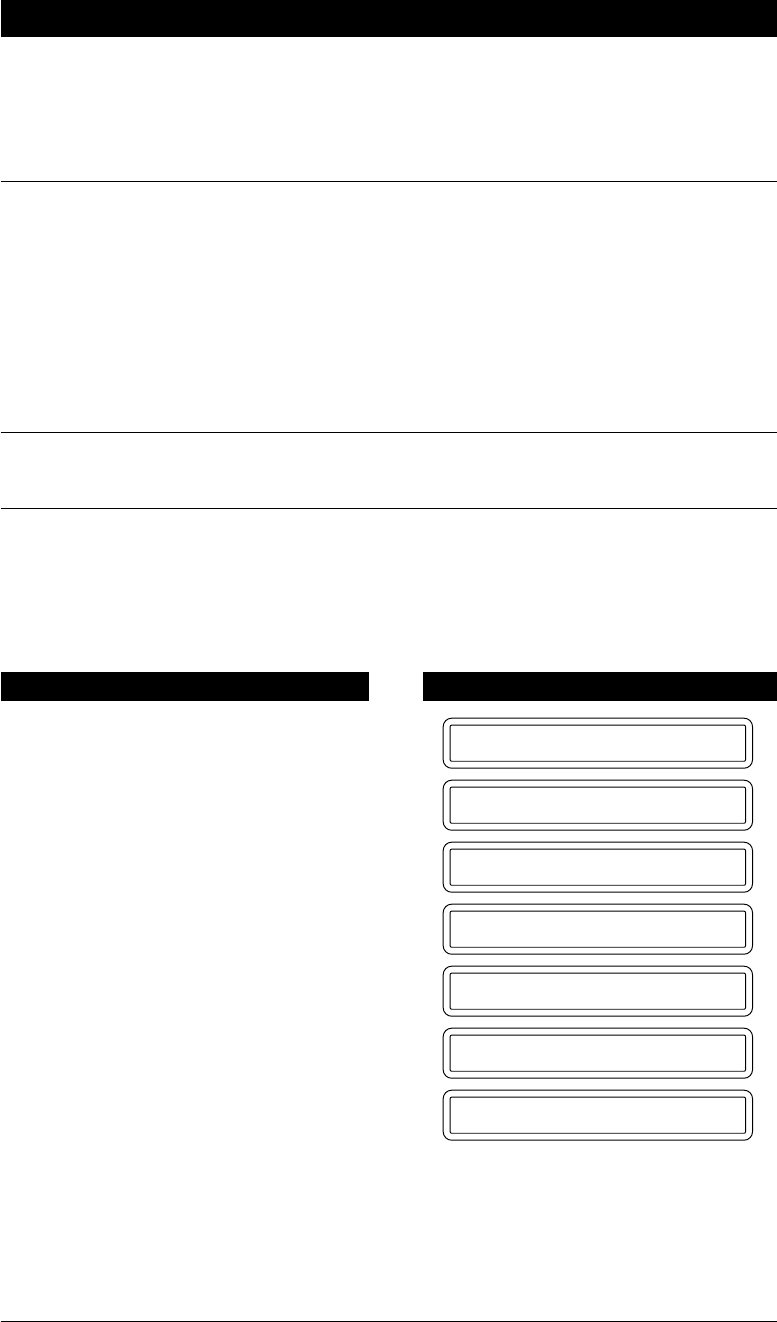
9-8
REMOTE FAX OPTIONS - CHAPTER 9
11. Press 90 to exit remote control.
12. Replace the handset. Now your fax machine is ready to activate Fax Forwarding.
WARNING
It makes economic sense to receive any messages in your fax machine memory immediately
after receiving the MEMORY STATUS LIST, during the same remote retrieval call. However,
please note that there are some fax machines which, having received the MEMORY STATUS
LIST from your fax machine, will give an audible “HANDSET UP” or similar alarm, if you
keep the line held in readiness for the next command.
In such cases, it may be possible to clear the alarm and enter the next command (e.g.
“962...” for the RECEIVE), by pressing the Stop key once or twice on the receiving machine
during the alarm beeping time. If this doesn’t work, simply replace the handset, pause, and
redial the call, using then the “962...” command after your fax machine answers and accepts
your remote access code.
Printing a Fax Message
You can print a fax message that is stored in the memory.
1. Press Menu.
2. Press 8.
KEYS TO PRESS THE DISPLAY WILL SHOW:
09/12 15:25 FAX
1.TEMP.SETTINGS
8.REMOTE FAX OPT
4.PRINT DOCUMENT
PRESS START KEY
PRINTING
4.PRINT DOCUMENT
3. Press 4.
4. Press Set.
5. Press Start.
6. Press Stop to exit.


















