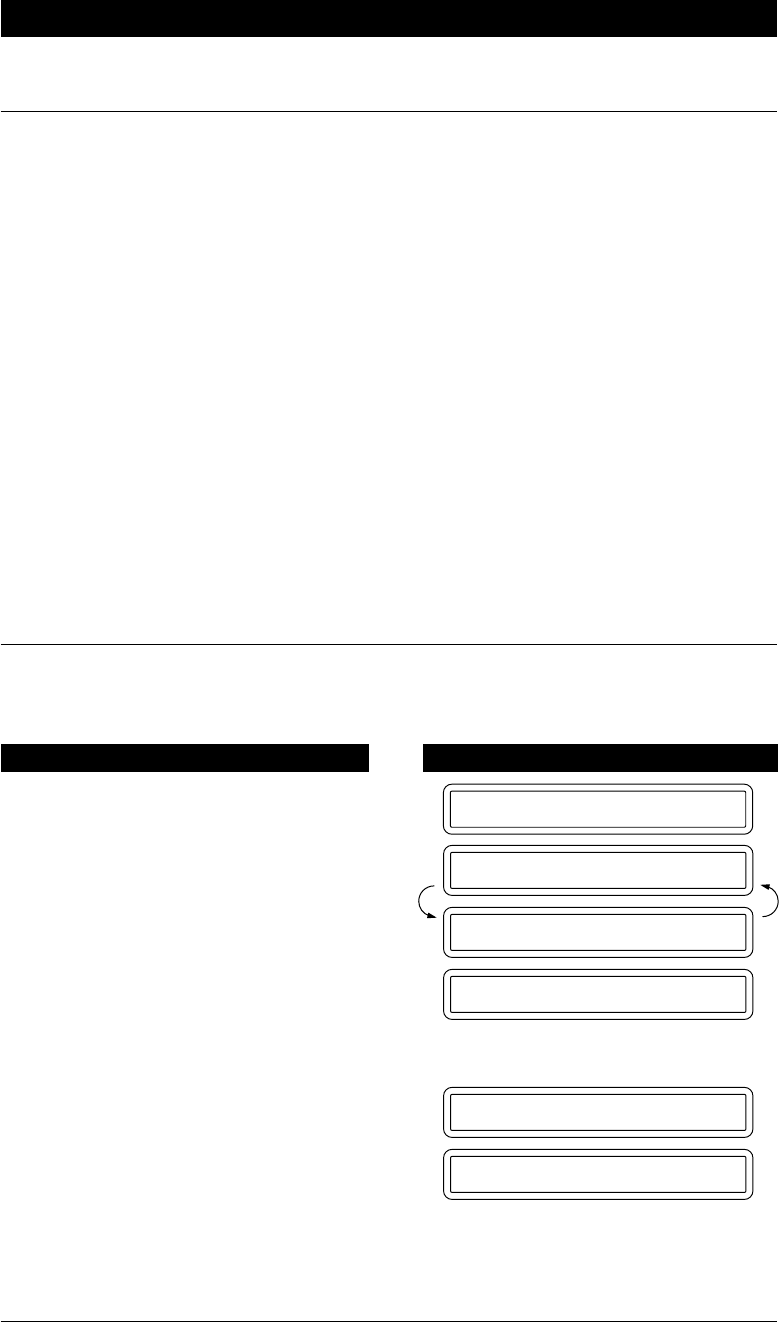
MESSAGE MANAGER PLUS SETTINGS (Only for FAX 1030 Plus)
11-16
Retrieving the ICMs (Incoming Messages) in the Personal Mailbox
Remotely
You can retrieve the voice/fax ICMs (incoming messages) remotely:
1. Pick up the handset of a remote touch tone fax machine.
2. Dial your fax machine’s number.
3. When your fax machine answers with a Message Manager Plus OGM, immediately
enter the access command 01* to access the Personal Mailbox.
4. When you hear the general Personal Mailbox OGM, enter your Personal Mailbox number.
Example: 03*
5. When you hear your Personal Mailbox OGM, enter your 4-digit Password number.
Example: 1768
If no fax/voice ICM is stored in the mailbox, the line will be disconnected automatically.
6. You will hear the recorded voice ICMs through the handset of your remote fax machine,
in the order they were received.
7. After playing all the voice ICMs, you may hear your fax machine through the handset
responding with a fax tone. Then press Start.
8. Replace the handset.
9. Your remote fax machine will print the fax messages.
Recording a Memo in Personal Mailbox on the Machine
You can record a Personal Mailbox incoming message on the fax machine by pressing Shift
and Record. Do the following steps to leave a message for a family member or colleague in
their personal mailbox.
THE DISPLAY WILL SHOW:KEYS TO PRESS
09/12 15:25 FAX
BOX NO.:01
SELECT { } & SET
BOX NO.:02
REC.MEMO:00/40
REC.MEMO:15/40
1. While holding down Shift, press
Record.
2. Press Z (left arrow) or X (right
arrow) key to select the target
personal mailbox number.
Example: 02.
4. Speak into the microphone and
record a message up to 20 seconds.
3. Press Set.


















