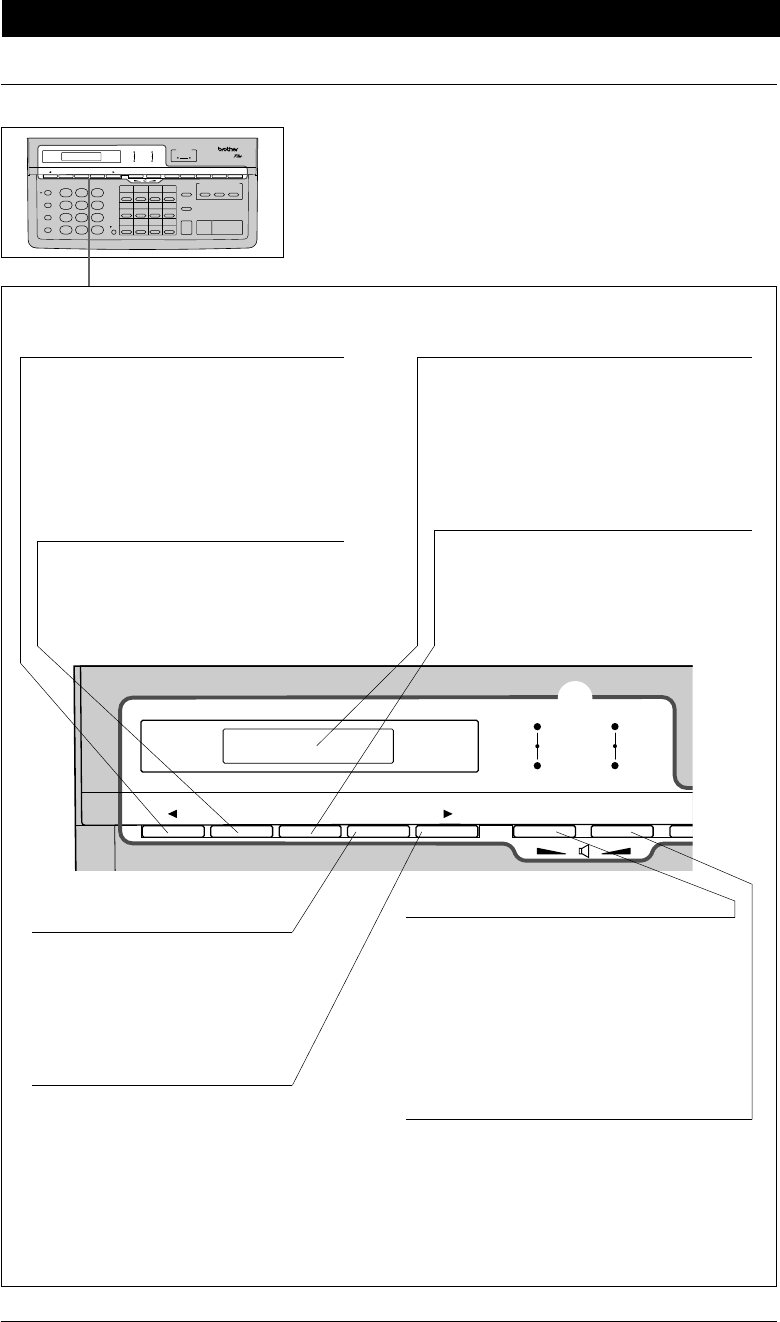
2-7
THE CONTROL PANEL KEYS
Resolution Mode Spe
e
Menu
Set Clear
Fine
Photo
S.Fine
FAX
TAD
F/T
PLAIN PAPER FAX
FAX
-
1O3O
FAX 1030 PLUS
c
c
LCD AND USER SETTING AREA
15.
Z
(Left Arrow)
This key moves the LCD cursor to
the left. It also allows you to back
up one step when you are in function
mode (see chap. 3) or Tel-Index.
(See chap. 5.)
18. Menu
This key accesses the function and on
screen programming mode (OSP), so
you can alter various settings. (See
chap. 3.)
22. Mode
This key is used to specify how the fax
machine should handle incoming calls.
(Answer Mode) (See chap. 7.) Also, you
can increase the speaker volume during
a call using Speaker Phone or while
playing a message by pressing this key.
16. Liquid Crystal Display
The LCD displays messages that will
help you set up and operate your fax
machine. (On-Screen Programming)
(See chap. 3.)
19. Clear
This key deletes entered data or
backs up one step in a function
procedure. (See chap. 3.)
21.
X
(Right Arrow)
*
This key moves the LCD cursor
to the right, and it also lets you
advance one step when you are
in function mode (see chap. 3)
or Tel-Index. (See chap. 5.)
17. Set
This key is used for storing a
function setting into the fax machine.
(See chap. 3.)
20. Resolution
This key is used to set the resolution
requirements when sending a fax. (See
chap. 6.) Also, you can decrease the
speaker volume during a call using
Speaker Phone or while playing a
message by pressing this key.


















