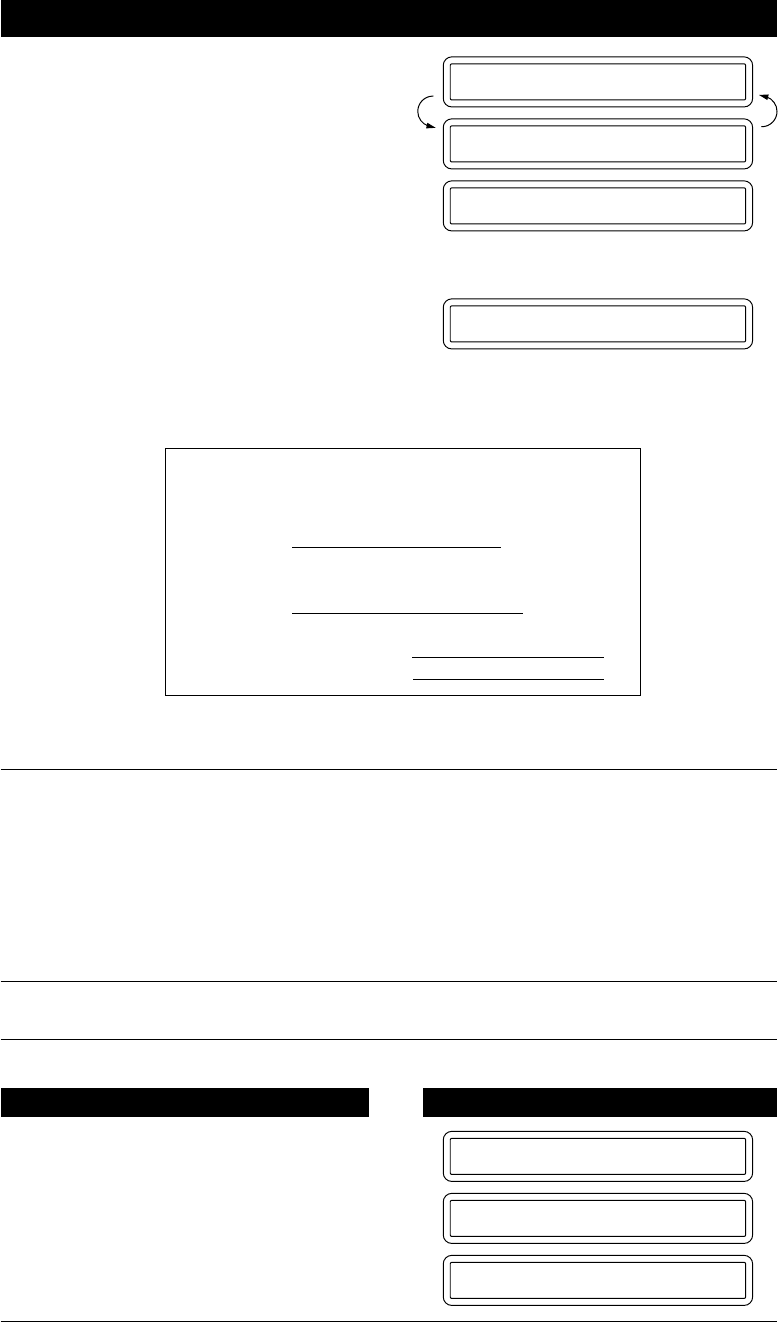
6-22
SENDING FAXES - CHAPTER 6
9. Press Stop.
ENTER FAX NO.
THEN PRESS START
SWISS OFFICE
DIALLING
FOR YOUR INFORMATION
Using the Call Reservation Function
1. There are some fax machines that will not respond to this function.
2. When you use auto re-dialling, you cannot use the Call Reservation function, but if Call
Back Message is ON, your fax machine will leave a Call Back Message to ask the other
party call you.
3. You cannot use Call Reservation with the timer or with the polling function.
4. You must register your Station ID number to set Call Back Message: ON. (See chap.
4.)
Printing the Call Back Message
You can print a sample Call Back Message to check the format.
09/12 15:25 FAX
1.TEMP.SETTING
3.PRINT REPORTS
KEYS TO PRESS THE DISPLAY WILL SHOW:
09/12/1997 15:25
=== CALL BACK MESSAGE ===
TO: SWISS OFFICE R
FAX: 4155551212
FROM:
BROTHER T
PLEASE CALL AT [TEL]
+44-555-5444 Y
[FAX]
+44-555-5444 Y
(Example of CALL BACK MESSAGE)
10. Enter the fax number. You can use
number-keys dialling, One-Touch
dialling, Speed dialling, or Tel-
Index.
11. Press Start.
12. The machine will send the fax. If
your handset rings when all pages
have been transmitted then pick up
your handset.
1. Press Menu.
2. Press 3.


















