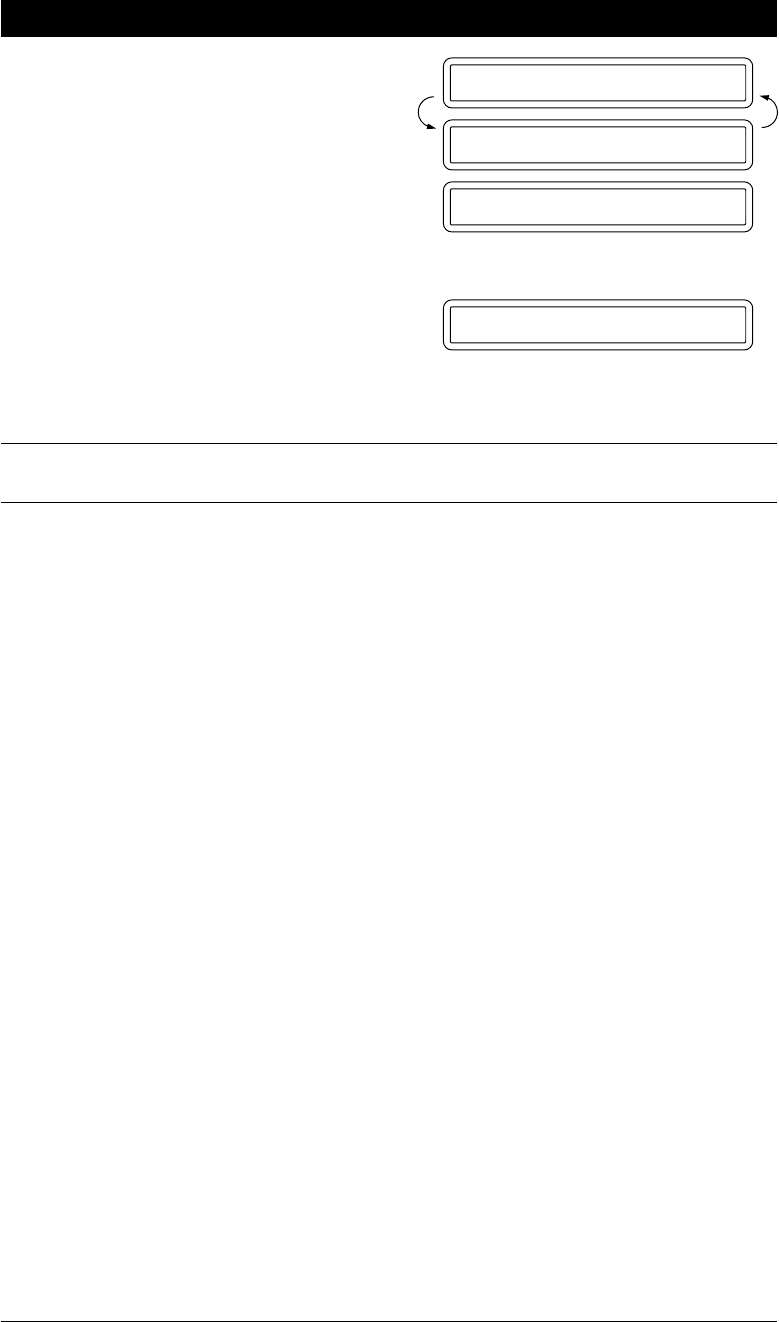
8-8
POLLING - CHAPTER 8
ENTER FAX NO.
THEN PRESS START
ALL BROTHER
DIALLING
7. Press Stop.
8. Specify the destination fax
machines, which you wish to poll by
using One-touch, speed-dial, or
group number.
NOTICE
After all the polling operations are finished, a Sequential Polling Report will be printed
automatically.
9. Press Start. Your machine polls
each number or group member in
turn for documents.


















