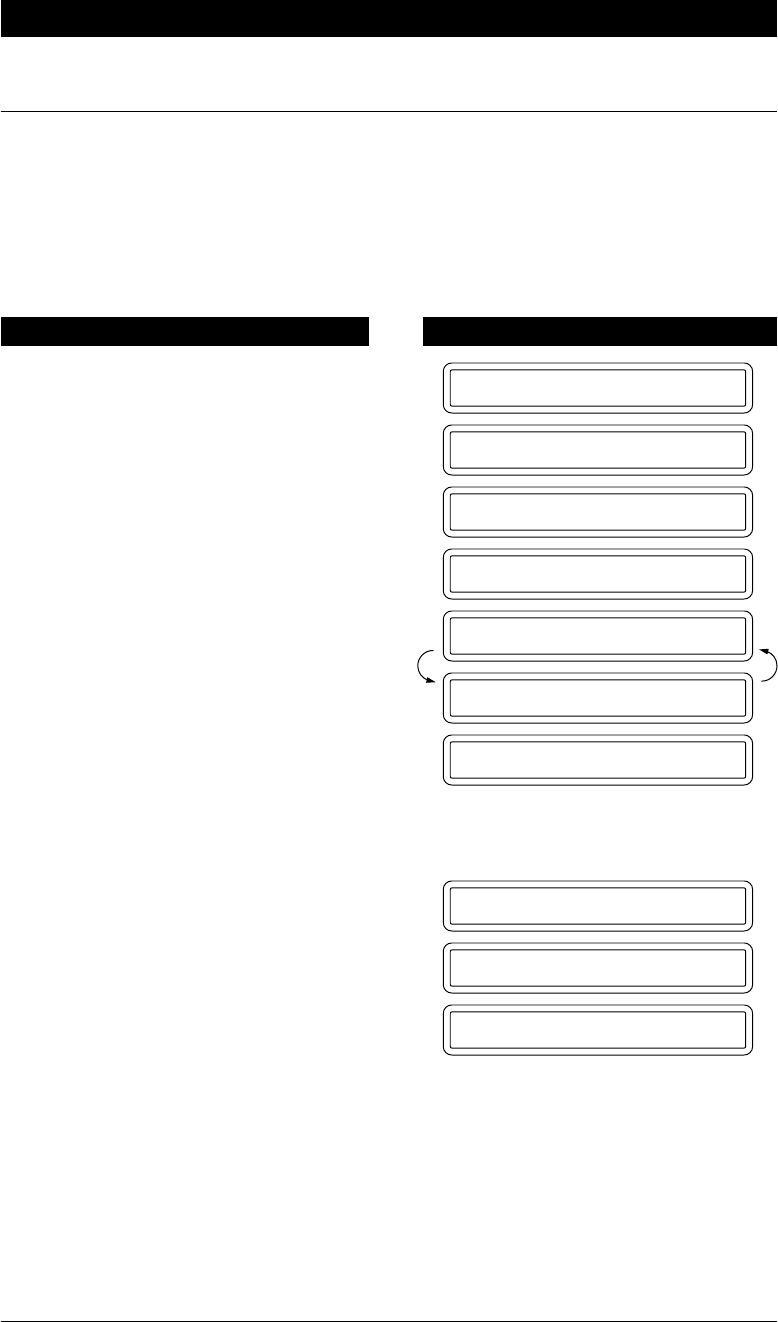
MESSAGE MANAGER PLUS SETTINGS (Only for FAX 1030 Plus)
11-12
KEYS TO PRESS
09/12 15:25 FAX
1.TEMP.SETTINGS
9.SETUP MM PLUS
2.OGM
MSG MGR PLUS
SELECT { } & SET
MSG MGR PLUS
REC/ERASE/PLAY?
RECORD OGM:00/50
RECORD OGM:15/50
THE DISPLAY WILL SHOW:
1. Press Menu.
2. Press 9.
3. Press 2.
4. Make sure that “MSG MGR PLUS”
is displayed.
If not, press Z (left arrow) or X
(right arrow) key to show “MSG
MGR PLUS”
Setting up Step 3: Recording/Erasing/Playing the 1st Guidance OGM
(Message Manager Plus OGM)
You will record the 1st Guidance OGM. It is the first outgoing message your callers will
hear. It must tell them to select the option for either Voice-on-Demand or Personal Mailbox.
Recording the Message Manager Plus OGM
Have you finished Setting up Steps 1 and 2? If so, you are ready to record the 1st guidance
OGM.
* The recorded message is played automatically.
5. Press Set.
6. Press Record and then pick up the
handset.
7. Record a message.


















