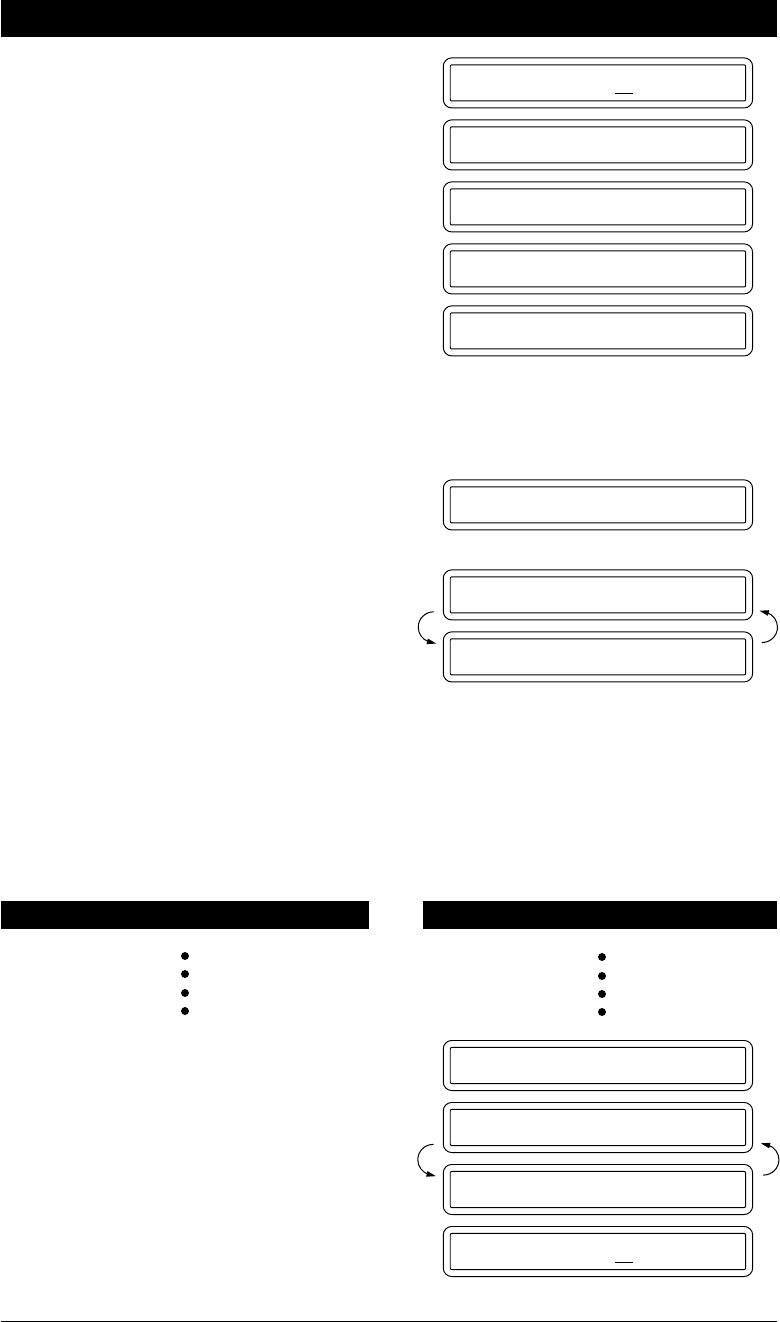
MESSAGE MANAGER PLUS SETTINGS (Only for 1030 Plus) - CHAPTER 11
11-7
6. Press Set.
7. Enter the desired 4-digit code as your
password.
Example: 1768.
PASSWORD:XXXX
PASSWORD:1768
REC/ERASE/PLAY?
RECORD OGM:00/20
RECORD OGM:15/20
PLAYING OGM
BOX NO.:02
SELECT { } & SET
Changing a Password
You can change the password that you have stored before.
KEYS TO PRESS
THE DISPLAY WILL SHOW:
BOX NO.:02
PASSWORD:XXXX
1.CHANGE 2.QUIT
PASSWORD:XXXX
6. When you press Set in step 6 in the
above procedure, the display will ask
you if you wish to change the pre-
determined password or not.
7. Press 1.
10.Press Stop.
The machine automatically will play
back the recorded message.
The machine status will return to
step 4 above. You can continue and
enter the next password and personal
mailbox OGM.
8. Press Record and then pick up the
handset.
9. Record a personal mailbox OGM.
The OGM should tell callers your
name and that the machine can
receive either voice or fax
messages. (For a message example,
see the next page.)


















