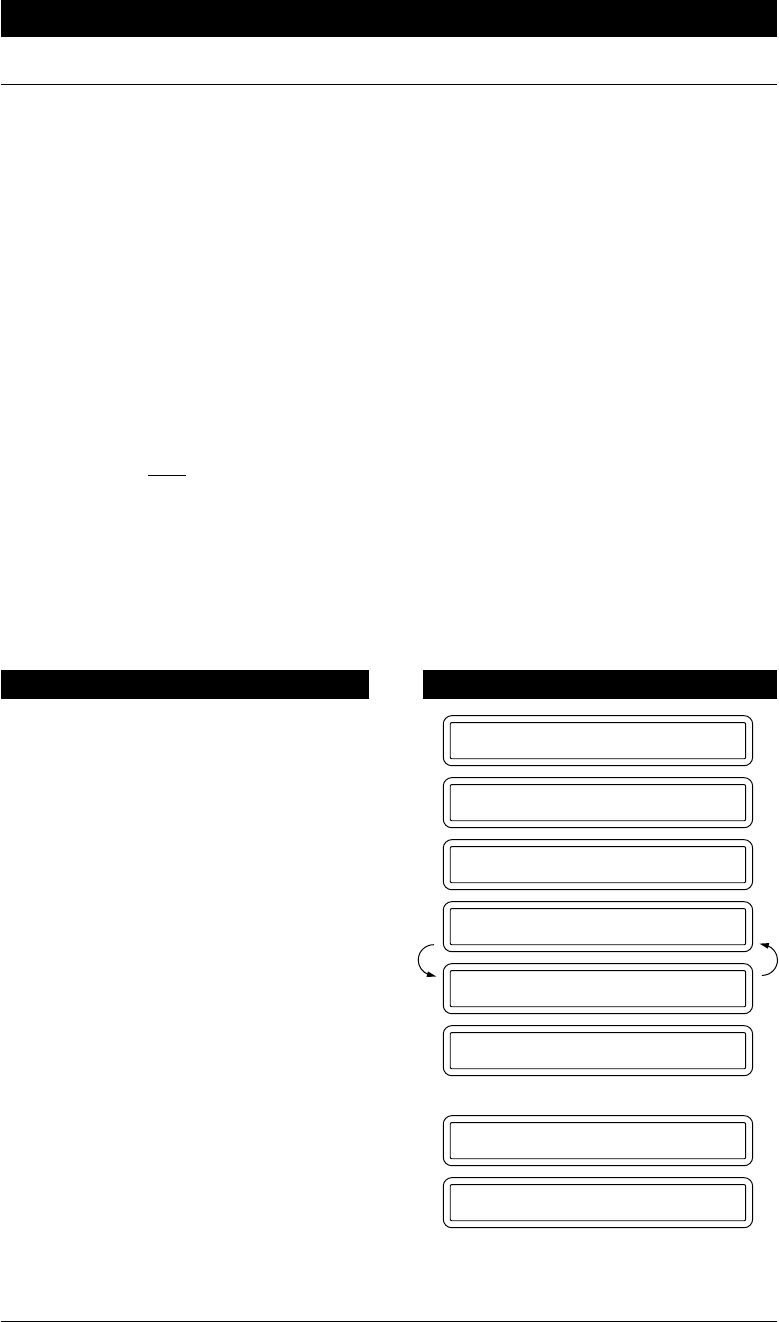
10-8
MESSAGE MANAGER MODE SETTINGS (Only for FAX 1030 Plus)
Recording the TAD Outgoing Message (TAD OGM)
Recording your TAD OGM is the second step in turning on the Message Manager Mode.
After you have set the Message Store, record your TAD OGM (DOC.: ON, VOICE: ON
and DOC.: OFF, VOICE: ON modes). The type of OGM you select depends upon the Answer
Mode you have chosen. For the Message Manager Mode, you must select TAD OGM in
Step 4 (not F/T OGM). You will not be able to turn on the Message Manager Mode (both
FAX and F/T lights lit) until you have recorded an outgoing message for TAD OGM. For
the best recording quality, speak with the microphone approximately 2 to 3 inches from
your mouth (at slight angle). This will avoid recording feedback. Keep your outgoing message
under 20 seconds. If you have more to say and need a short instruction, end with:
“After the beep, please leave a message or send a fax, by pressing *51.”
If callers tell you the *51 code does not work, find out if they waited to hear your fax
machine respond with chirping tones before they pressed the Start key. If many of your
callers have a problem sending to you and you have time within the 20 seconds, record a
longer OGM:
“Hi, this is . I can’t take your call right now. So after the beep, please leave a message
or send a fax. To send a fax, press *51, wait for fax tones, then press Start.”
NOTE: You can record a message to be played in the F/T (FAX/TEL) Mode telling callers
how to send a fax. Of course, callers can not leave you a message in F/T mode, so
don’t ask them to leave a voice message. To record a message for F/T mode you
must select F/T OGM in Step 4. For example: “I can’t take your call right now.
Please call again. To send a fax message, after the beep press *51.”
THE DISPLAY WILL SHOW:
KEYS TO PRESS
1.TEMP.SETTINGS
8.SETUP TAD
6.OGM
TAD MESSAGE
SELECT { } & SET
TAD MESSAGE
REC/ERASE/PLAY?
RECORD OGM:00/20
1. Press Menu.
2. Press 8.
3. Press 6.
4. Press Z (left arrow) or X (right
arrow) repeatedly until you get the
TAD MSG.
5. Press Set.
6. Press Record and then pick up the
handset.


















