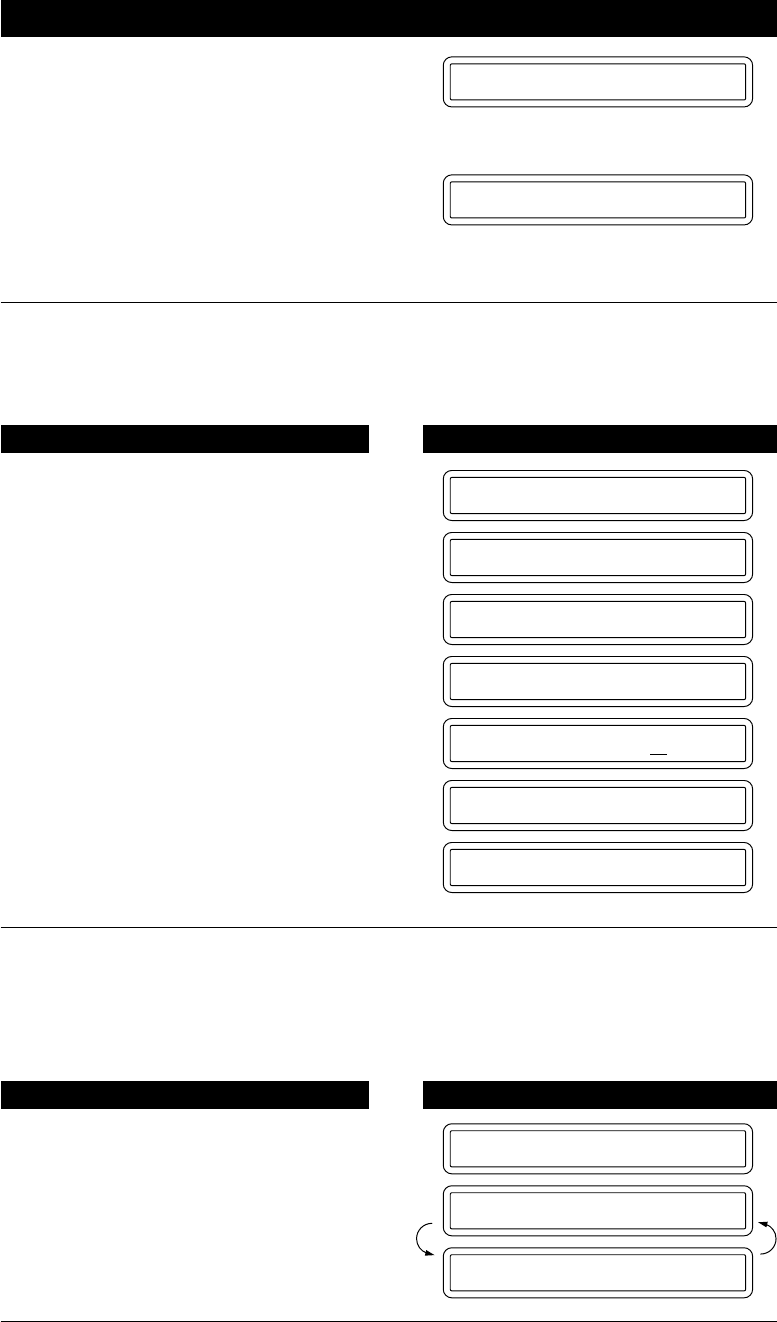
6-9
SENDING FAXES
SWISS OFFICE
09/12 15:25 FAX
9. Enter the fax number. You can use
number-keys dialling, One-Touch
dialling, Speed dialling, or Tel-
Index.
KEYS TO PRESS THE DISPLAY WILL SHOW:
09/12 15:25 FAX
FAX: NO. & START
COPY: PRESS COPY
Setting the Daily Timer (for Delayed Transmissions)
The Daily Timer function lets you send a fax at a set time every day. This is handy for
sending delayed jobs that must go out at the same time daily. Once you enter the time, you
don’t have to enter it again. The setting will stay the same until you change it. So you can
use it daily, or only on days when you need it.
09/12 15:25 FAX
1.TEMP.SETTINGS
7.SETUP SYSTEM
2.DAILY TIMER
ENTER TIME:00:00
ENTER TIME:19:45
2.DAILY TIMER
1. Press Menu.
2. Press 7.
3. Press 2.
4. Enter the time in 24-hour format
using the number keys.
Example: 19:45 (7:45 P.M.).
5. Wait for two seconds, press Stop to
exit.
KEYS TO PRESS THE DISPLAY WILL SHOW:
10. Press Start.
The fax machine will wait until the
specified time to call.
1. Insert the documents into the feeder.
Broadcasting
By using the numbers you have stored for One-Touch dialling, Speed-Dialling, or group
dialling, you can automatically send faxes to a maximum of 60 locations (FAX 1020 Plus)
and 124 locations (FAX 1030 Plus) at once. If more groups are used then the amount of
numbers that can be stored is reduced in accordance with the amount of groups used.
You cannot broadcast to a number that has not been stored into memory.


















