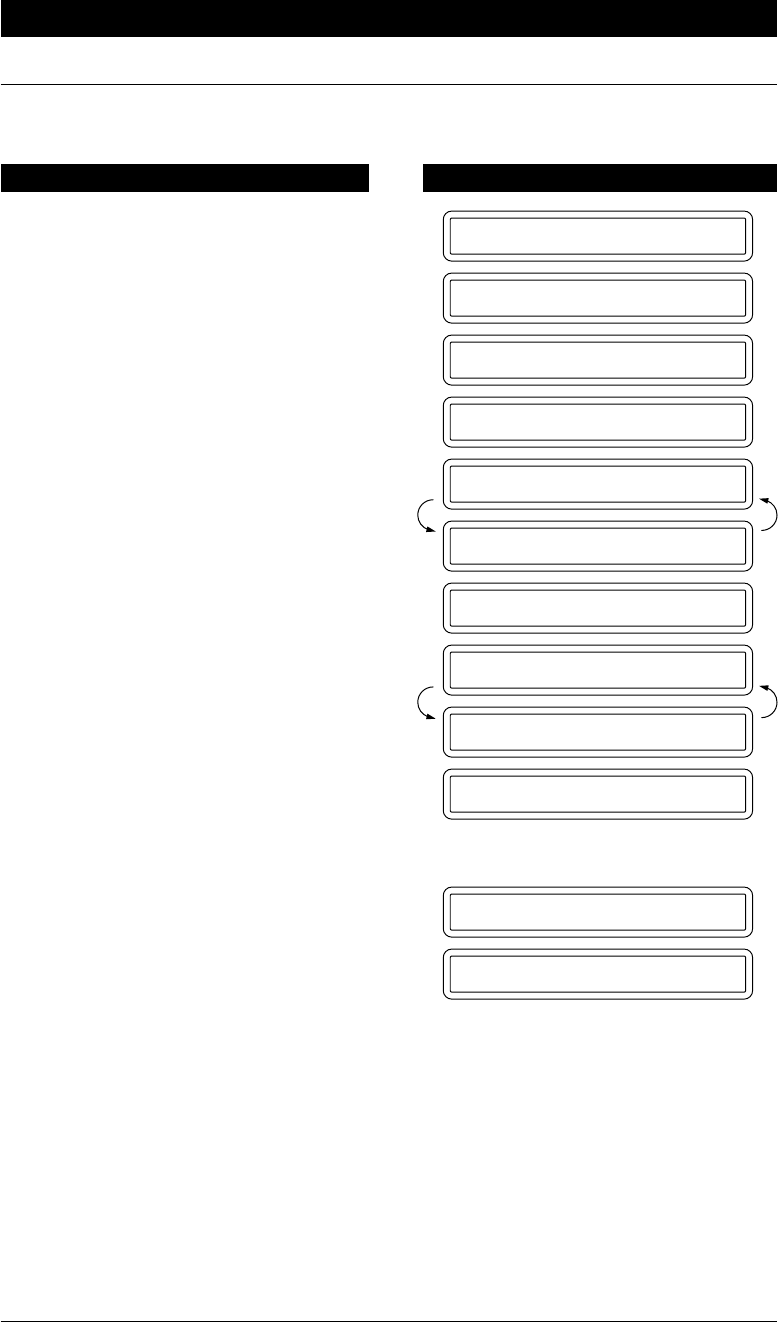
8-2
POLLING - CHAPTER 8
Polling Another Fax Machine (Calling)
Once you have set up polling, as described below, and the other party has set their fax
machine to “POLLED WAITING”, you can automatically receive their documents.
09/12 15:25 FAX
1.TEMP.SETTINGS
1.TEMP.SETTINGS
2.POLLING
POLLING:STANDARD
SELECT { } & SET
2.POLLING
ENTER FAX NO.
THEN PRESS START
SWISS OFFICE
DIALLING
RECEIVE P.01 STD
Make sure there are no documents
in your feeder.
1. Press Menu.
2. Press 1.
3. Press 2.
4. Wait for two seconds.
5. Press Set.
6. Press Stop.
7. Enter the fax number. You can use
number-keys dialling, One-Touch
dialling, Speed dialling, or Tel-
Index.
THE DISPLAY WILL SHOW:KEYS TO PRESS
8. Press Start.


















