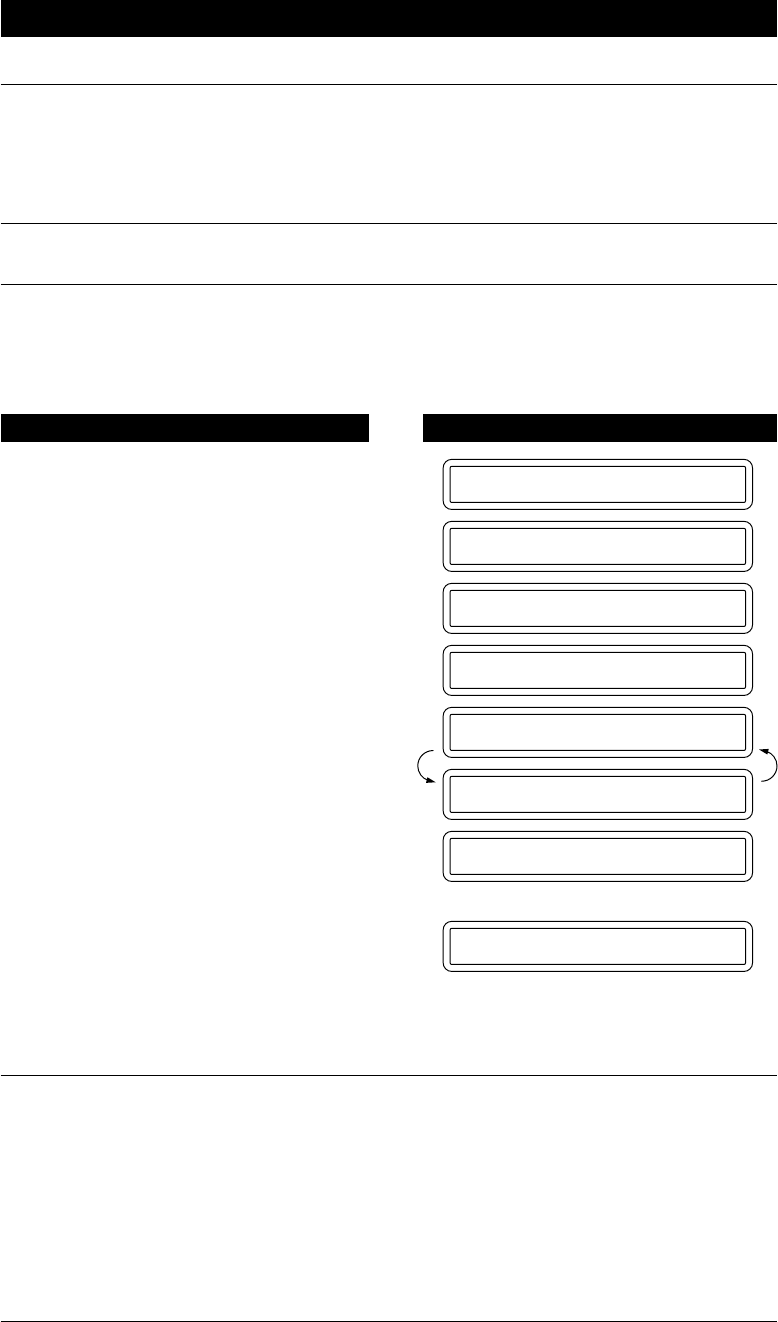
10-13
MESSAGE MANAGER MODE SETTINGS (Only for FAX 1030 Plus)
- CHAPTER 10
FOR YOUR INFORMATION
Erasing and Printing FAX Messages
1. It is not possible to erase a single fax message, you can only erase all of them. (“All in
One Erasing” in this chapter.)
2. If you choose to erase all the fax messages, your fax machine will automatically print
messages which have not yet been printed.
Back-up Printing Option
When you choose DOC.: ON in the Message Manager Mode, all incoming fax messages
are stored into available memory. The factory setting for the “Back-up printing option” is
set to ON, so you will also get a printed copy. If you change the back-up printing option to
OFF as follows, the faxes are stored without a back-up copy:
THE DISPLAY WILL SHOW:KEYS TO PRESS
09/12 15:25 FAX
1.TEMP.SETTINGS
8.SETUP TAD
2.BACKUP PRINT
BACKUP PRINT:ON
SELECT { } & SET
BACKUP PRINT:OFF
2.BACKUP PRINT
1. Press Menu.
2. Press 8.
3. Press 2.
4. Press Z (left arrow) or X (right
arrow) to access the OFF setting.
Example: OFF.
5. Press Set.
6. Press Stop to exit.
Calling Your Message Manager for Messages (See Remote Retrieval)
If you have set your Message Manager to store incoming fax messages (via DOC.: ON
mode), you have the ability to retrieve these fax messages from any remote group 3 facsimile
machine.
Of course you can also remotely retrieve your voice messages as well from any touch tone
phone. (See this chapter for more information.)


















