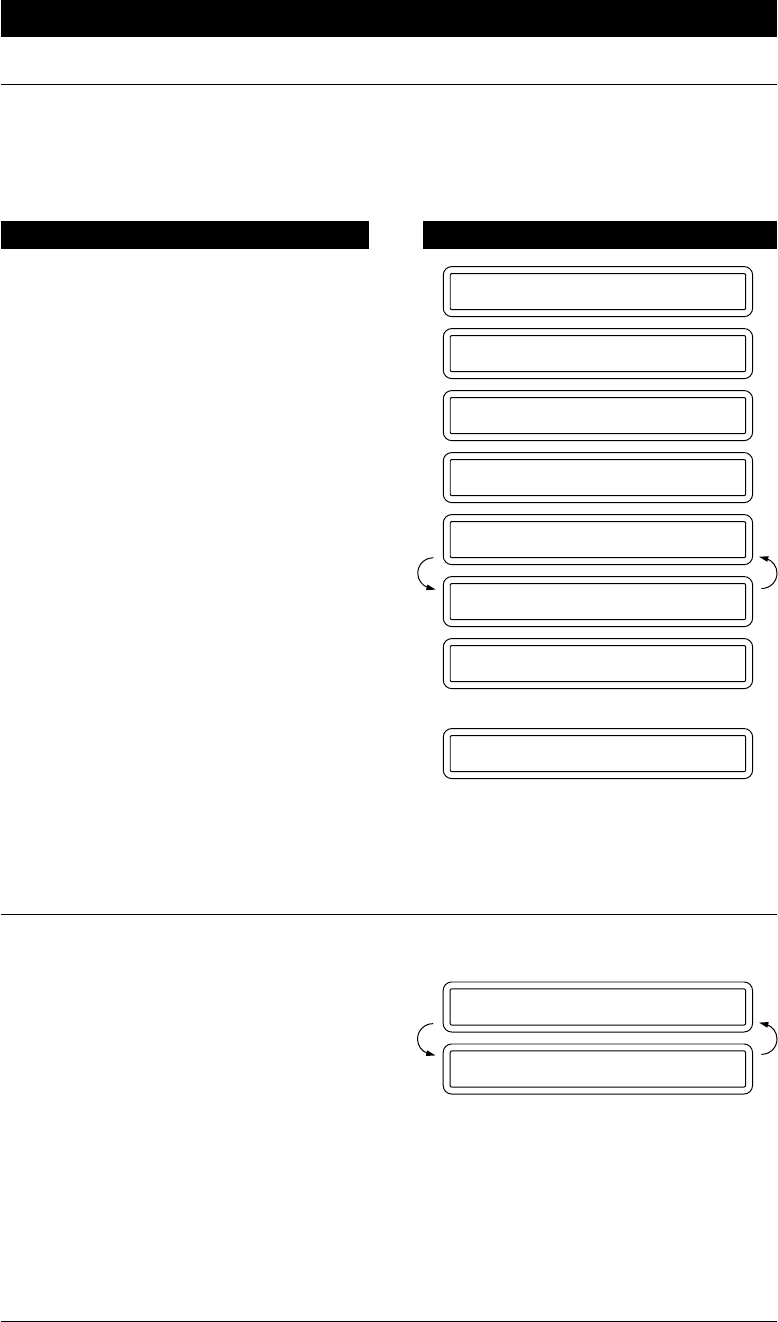
MESSAGE MANAGER PLUS SETTINGS (Only for FAX 1030 Plus)
11-14
Setting up Step 4: Turning on the Message Manager Plus
Have you finished Setting up Steps 1 through to 3? If so, you are at the final step to turn on
the Message Manager Plus.
At any time, you can prevent callers from accessing your memory boxes for voice-on-
demand and personal mailbox by turning this menu to OFF.
THE DISPLAY WILL SHOW:KEYS TO PRESS
09/12 15:25 FAX
1.TEMP.SETTINGS
9.SETUP MM PLUS
1.MSG MGR PLUS
MSG MGR PLUS:OFF
SELECT { } & SET
MSG MGR PLUS:ON
1.MSG MGR PLUS
1. Press Menu.
2. Press 9.
3. Press 1.
4. Press Set.
5. Press Z (left arrow) or X (right
arrow) key to turn on the MSG MGR
PLUS.
6. Press Set.
7. Press Stop to exit.
D) LISTENING TO ICMs (Incoming Messages)
Listening to the ICMs in the Personal Mailboxes
Look at the display to check whether your machine has received any ICMs. If the display
shows the current date and time, no ICM (no voice or fax message) has been received.
If the display shows these alternately:
This means that mailboxes 1, 3, 4, and 5 contain personal ICMs.
The second line shows that the standard Message Manager has stored two voice messages
and nine fax messages in total.
To listen to the ICMs recorded in your personal mailbox, you will need to enter your pre-
registered password.
If the ICM you have is a fax message, it will be printed; if the ICM you have is a voice
message, it will be played back.
MAIL BOX:1 345
VOICE:02 DOC:09


















