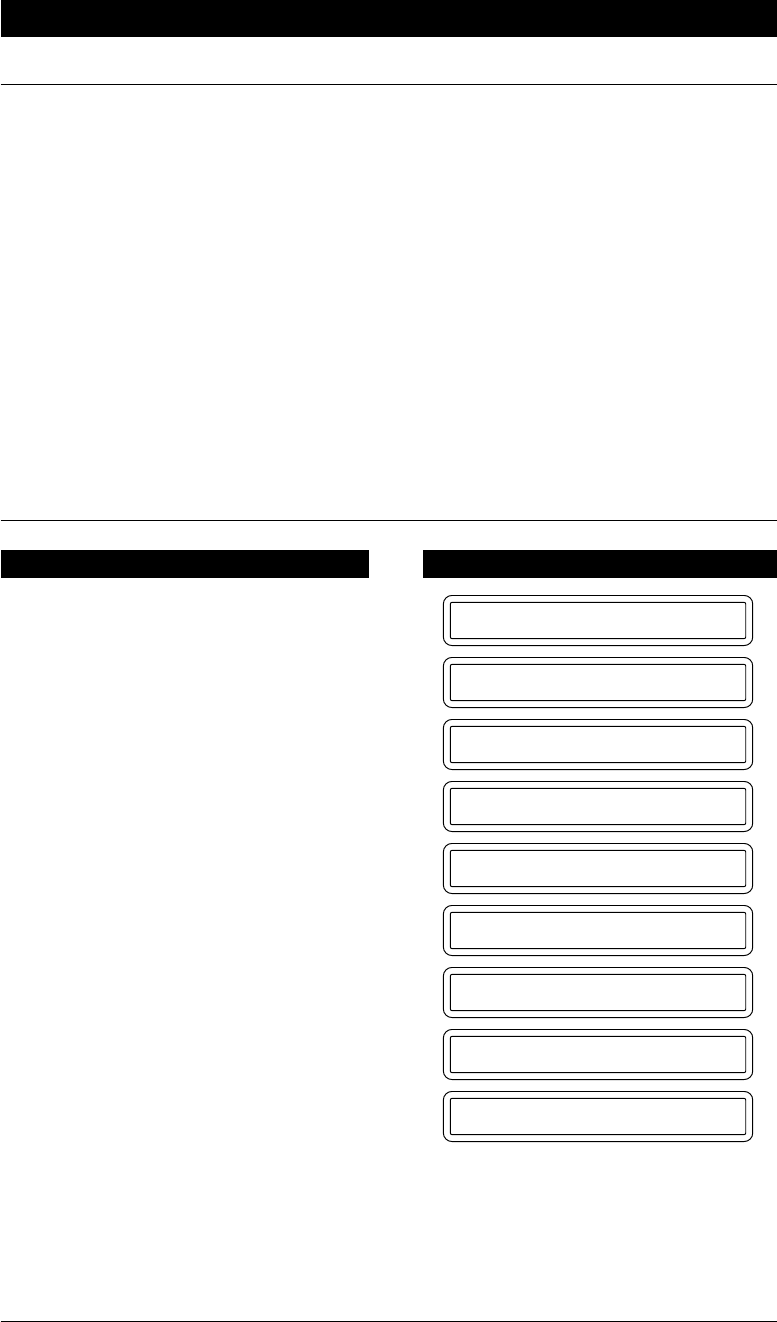
4-13
FUNCTION SETTINGS
09/12 15:25 FAX
1.TEMP.SETTINGS
5.USER OPTIONS
8.MEM SECURITY
NEW PASSWD:XXXX
VERIFY:XXXX
SET SECURITY
PASSWORD:XXXX
SECURE MODE
1. Press Menu.
2. Press 5.
3. Press 8.
4. Enter a four-digit number as a new
password.
5. Press Set.
6. Re-enter the password.
7. Press Set.
8. Press Z (left arrow) or X (right
arrow) to choose SET SECURITY.
9. Press Set.
10.Re-enter a 4-digit password,
followed by set.
■ This is the same as the security code
of your machine already stored.
KEYS TO PRESS THE DISPLAY WILL SHOW:
Using Memory Security (Only for FAX 1020 Plus)
This feature allows you to prevent unauthorised access to the fax machine. You must use a
password to switch Memory Security ON and OFF.
When switched ON, Memory Security prohibits most functions . The following functions
listed are available while Memory Security is switched ON.
■ Receiving faxes into memory [limited by Memory Capacity]
■ Scheduled Delayed Transmission. *
■ Polling *
■ Fax Forwarding *
■ Remote Retrieval
* Provided it was set before Memory Security was switched ON.
NOTE: In the event of a power failure, remaining jobs in memory will be lost.
Setting Up Memory Security for the First Time


















