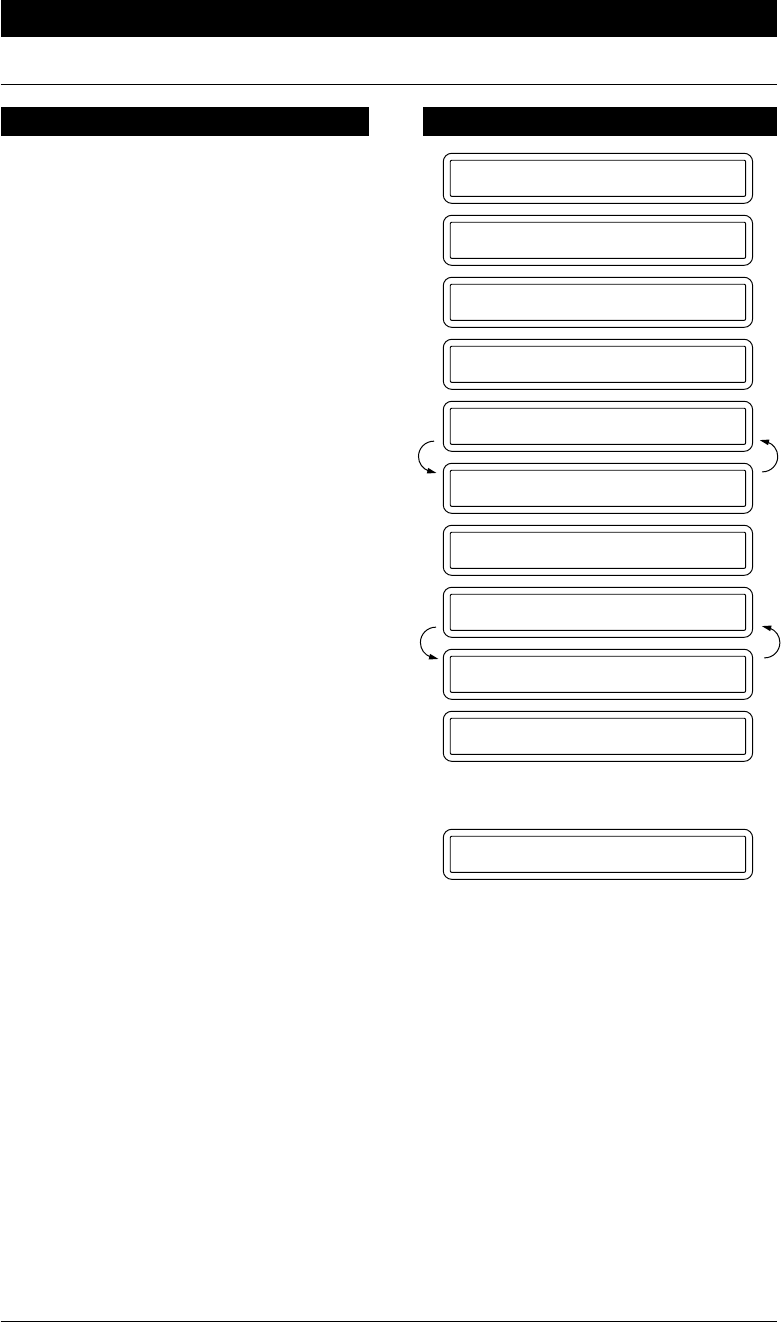
10-22
MESSAGE MANAGER MODE SETTINGS (Only for FAX 1030 Plus)
THE DISPLAY WILL SHOW:KEYS TO PRESS
Setting the Paging and Registering Paging Number
09/12 15:25 FAX
1.TEMP.SETTINGS
8.SETUP TAD
3.FAX FWD/PAGING
OFF
SELECT { } & SET
PAGING
PAG#:
ENTER & SET
PAG#:1800_
3.FAX FWD/PAGING
1. Press Menu.
2. Press 8.
3. Press 3.
4. Press Z (left arrow) and X (right
arrow) to select PAGING.
5. Press Set.
6. Enter a paging number up to 20
digits. (This is the telephone number
to which your fax must call).
Example: 1800.
7. Press Set.
8. Press Stop.


















