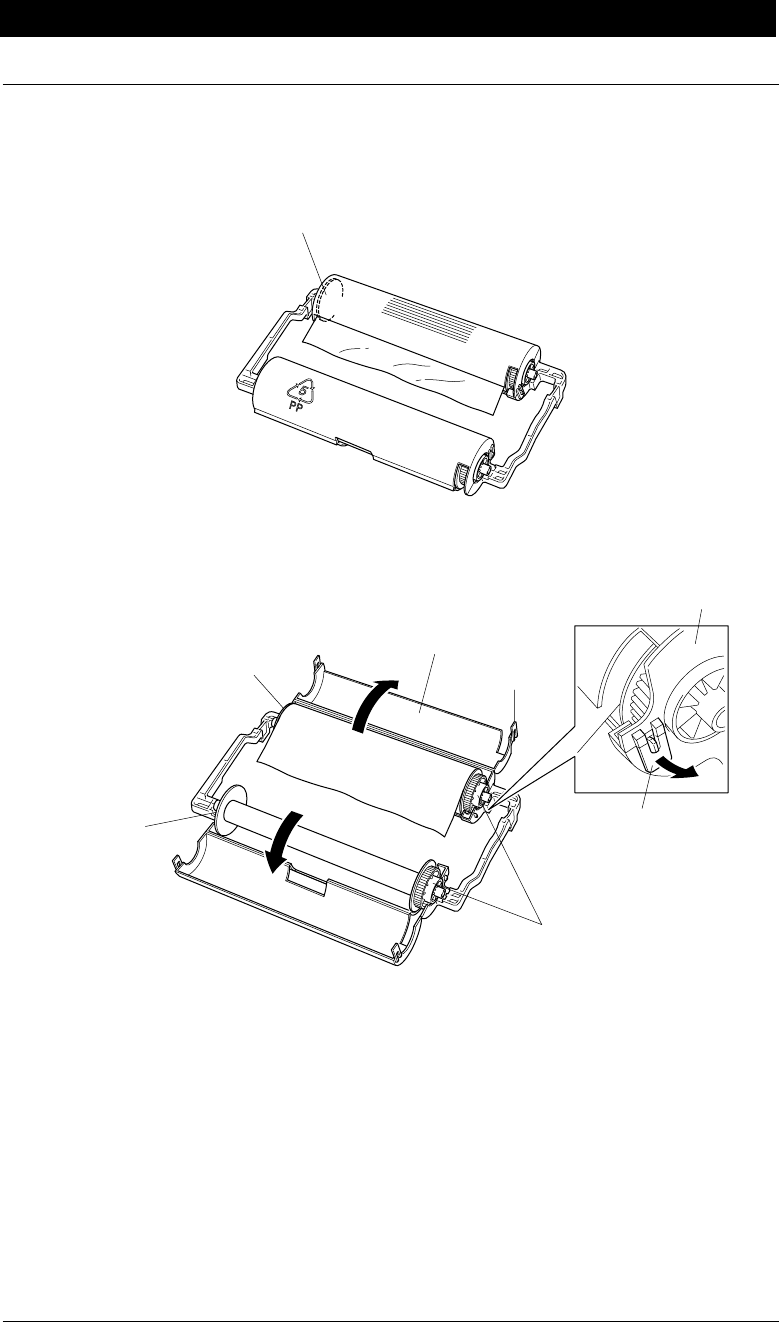
1-8
SETUP & PREPARATION BEFORE USE
Changing the Ribbon
1. Remove the printing cartridge containing the used ribbon.
(See this chapter for removing and installing the printing cartridge.)
3. Take the ribbon out of the cartridge and remove the four shafts from the ends of the
cardboard cores.
Blue shaft
Cover
Hook
Cover
White shaft
Hook
Black gear shaft
2. Position the printing cartridge (as shown in the illustration) paying special attention to
the position of the blue shaft. Release the four hooks and open the cartridge covers.
Blue shaft


















