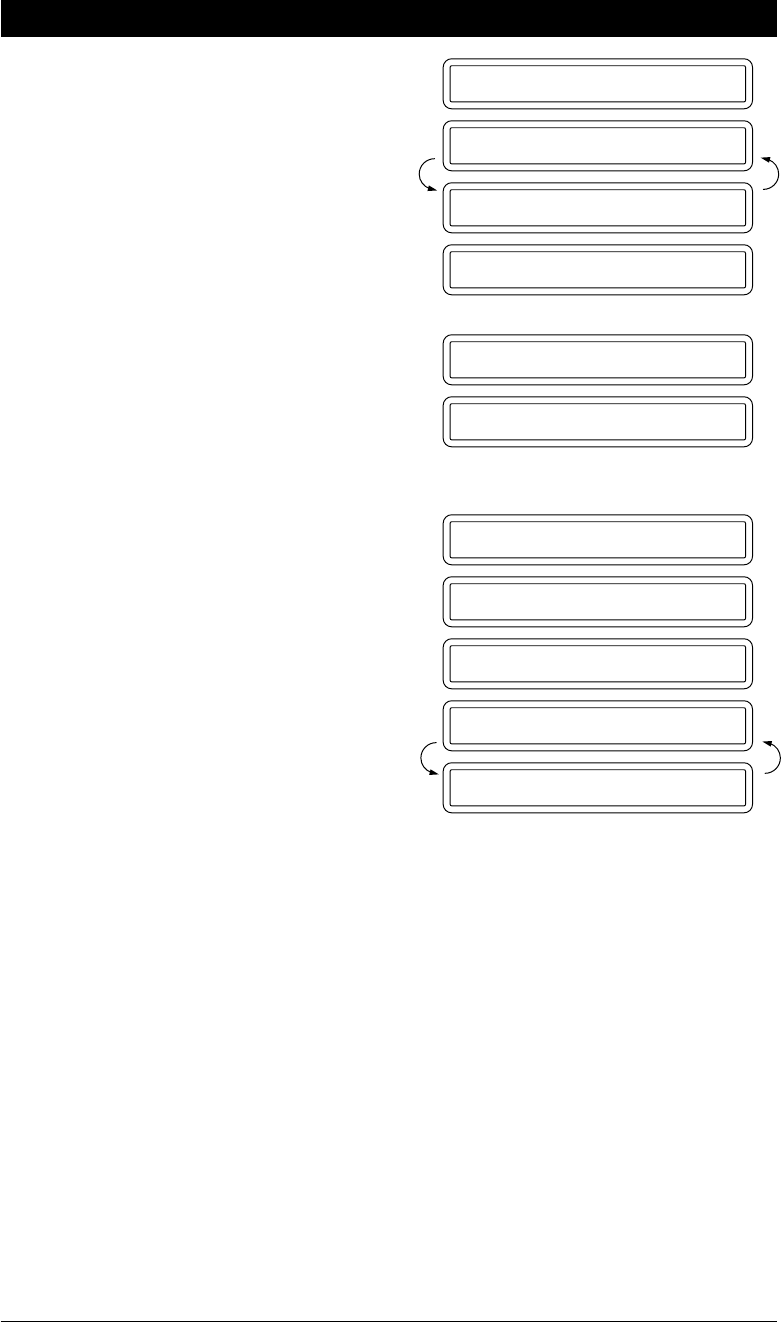
7-7
RECEIVING FAXES AND OTHER CALLS
KEYS TO BE PRESSED
3. Press 6.
4. Press Z (left arrow) or X (right
arrow) repeatedly until you get the
F/T MSG.
6.OGM
TAD MESSAGE
SELECT { } & SET
F/T MESSAGE
REC/ERASE/PLAY?
RECORD OGM:00/20
RECORD OGM:15/20
RECORD OGM:20/20
PLAYING OGM
F/T MESSAGE
SELECT { } & SET
5. Press Set.
6. Press Record and then pick up the
handset.
7. Record a message within 20
seconds.
It is not necessary to have an outgoing message. The F/T mode will work fine without one. It is only
to help the caller understand the status of your machine.
8. Press Stop. The recorded message
is played automatically.
9. Press Stop to exit.
Helpful Hints


















