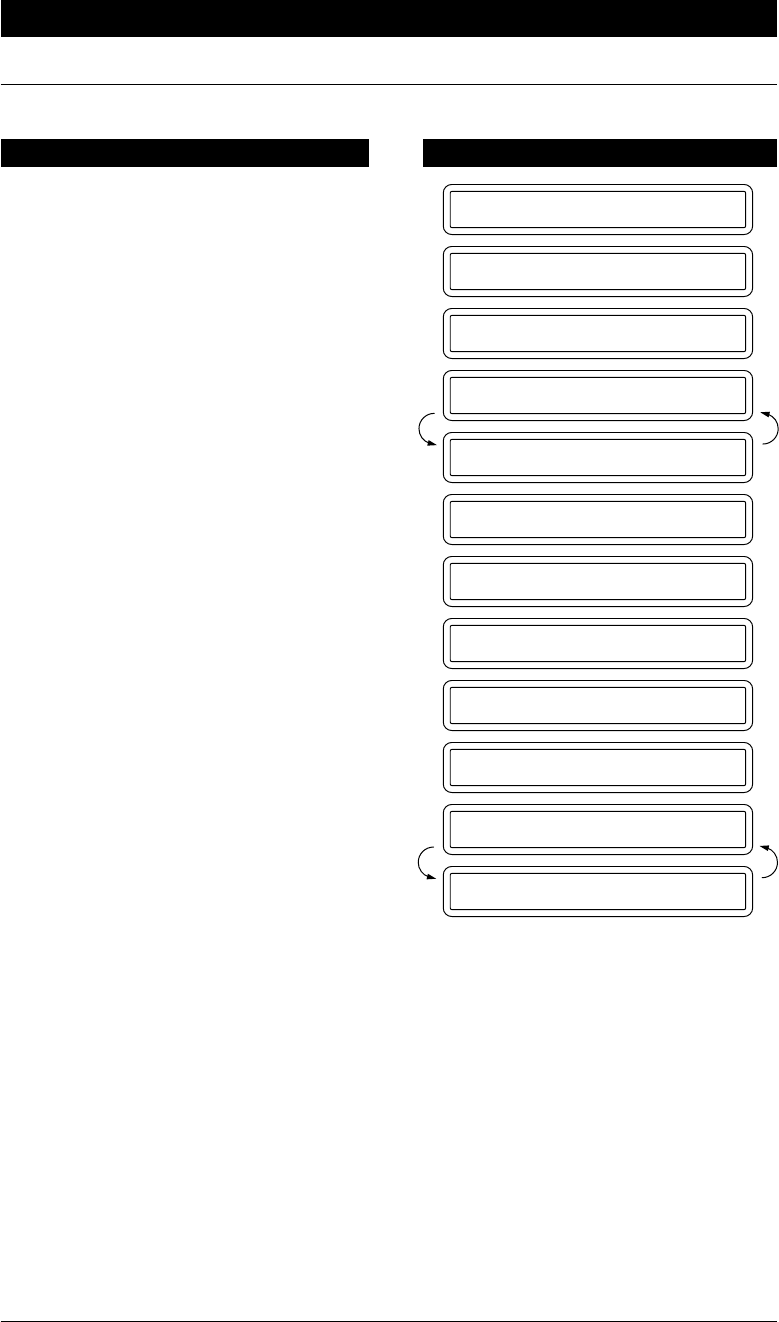
10-21
MESSAGE MANAGER MODE SETTINGS (Only for FAX 1030 Plus)
- CHAPTER 10
THE DISPLAY WILL SHOW:KEYS TO PRESS
Recording the Paging OGM
Before paging can work, you should first record the Paging OGM.
1.TEMP.SETTINGS
8.SETUP TAD
6.OGM
TAD MESSAGE
SELECT { } & SET
PAGING MSG.
REC/ERASE/PLAY?
RECORD OGM:00/20
RECORD OGM:15/20
PLAYING OGM
PAGING MSG.
SELECT { } & SET
1. Press Menu.
2. Press 8.
3. Press 6.
4. Press Z (left arrow) and X (right
arrow) to select Paging Message.
5. Press Set.
6. Press Record and then pick up the
handset.
7. Record a message (minimum 4,
maximum 20 seconds).
8. Press Stop.
The recorded message is played back
automatically.
9. Press Stop to exit.


















