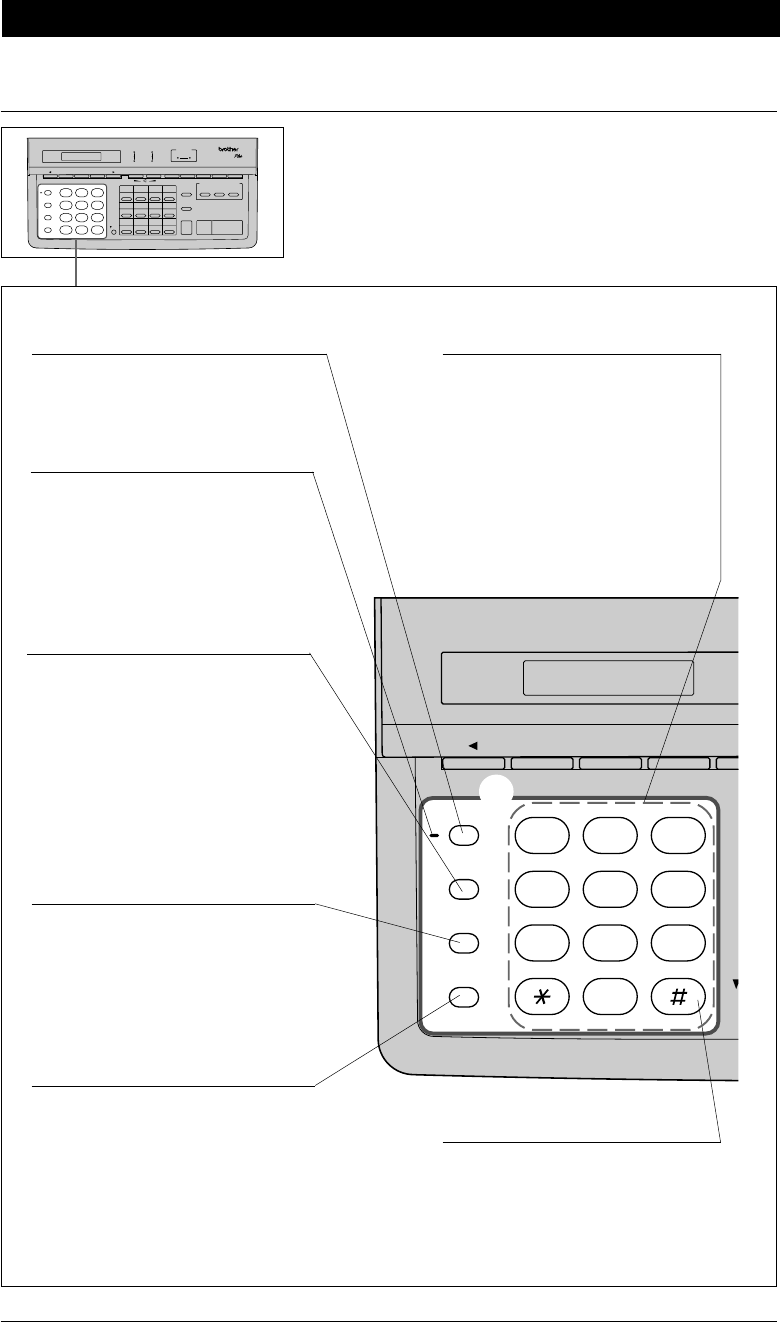
2-5
THE CONTROL PANEL KEYS
1
4
7
5
6
2
3
8
9
0
R
Mute
Speaker Phone
ABC DEF
GHI JKL MNO
PQRS TUV WXYZ
Tone
Redial / Pause
Menu
Set Clear
PLAIN PAPER FAX
FAX
-
1O3O
FAX 1030 PLUS
a
FAX 1030 PLUS
a
TELEPHONE AREA
1. Mute
You can use this key to put a call
on hold.
5. Redial/Pause
This key re-dials the last number
called. (See chap. 6.) This key is
also used to insert a pause in
autodial numbers.
(See chap. 4)
7. Tone
This key lets you switch the
dialling type during a telephone
call from “PULSE” to “TONE”;
see chap. 4.
6. Speaker Phone
This key allows you to talk with
the party at the other end without
lifting the handset. It is also used
to toggle the line between handset
and speaker following
establishment of an “on-hook”
dialled call. (See chap. 5.)
3. Number Keys
These twelve keys are used to
dial phone and fax numbers (see
chap. 5), and can also be used
as an alphanumeric keyboard for
entering information into the fax
machine (see chap. 3).
2. Microphone
When you speak to the other party
using Speaker Phone or when you
record an OGM or a memo, this
microphone will record your voice.
(See chap. 5, 11.)
4. R
You can use this key to gain access
to an outside line when FAX-
1030Plus is connected to a Private
Automatic Branch Exchange
(PABX). It is used to recall the
operator or transfer a call to another
extension when it is connected to
PABX; see chap. 4.


















