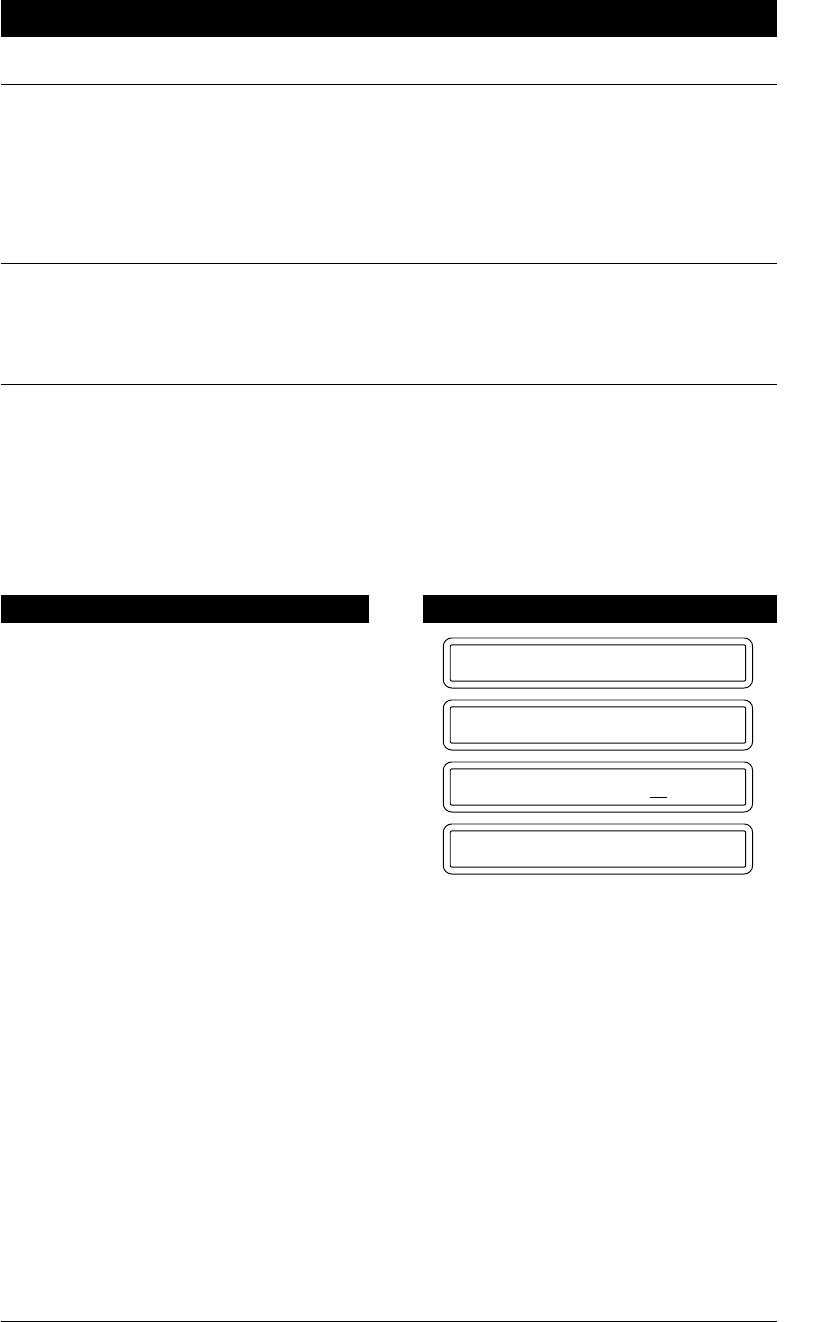
HOW TO USE ON-SCREEN PROGRAMMING (OSP) AND HELP KEY
3-9
FOR YOUR INFORMATION
1. If you want to enter a blank space, press
X
(right arrow) twice.
2. If you entered a letter incorrectly and want to change it, you can use
Z
(left arrow) to
move the cursor back. When you reach the letter, you can enter a new one in its place.
You can only overwrite letters, not insert them, so you may have to go back and overwrite
a lot of letters if you forget to enter a letter.
3. If you need to enter a character that is assigned to the same number key as the previous
character, press
X
(right arrow) to move the cursor to the right.
How to Enter Special Characters, Symbols and Punctuation Marks in
Function Mode
0 key ------------- ÄËÖÜÀÇÈÉ0
* key ------------- (space) !”#$%&’()*+,-./
# key ------------- :;<=>?@[]^_
The “0” key contains all the accented characters. The “*” and the “#” key are used for
punctuation marks and symbols. Let's say that you want to enter the Symbol “&”. Follow
the example below.
NAME:JAMES _
MARK-_!”#$%&’()*
MARK- !”#$%&’()*
NAME:JAMES &_
1. Press * to show a list of characters.
2. Press *, *, *, *, *, * (6 times).
3. Press X (right arrow).
KEYS TO PRESS THE DISPLAY WILL SHOW:


















