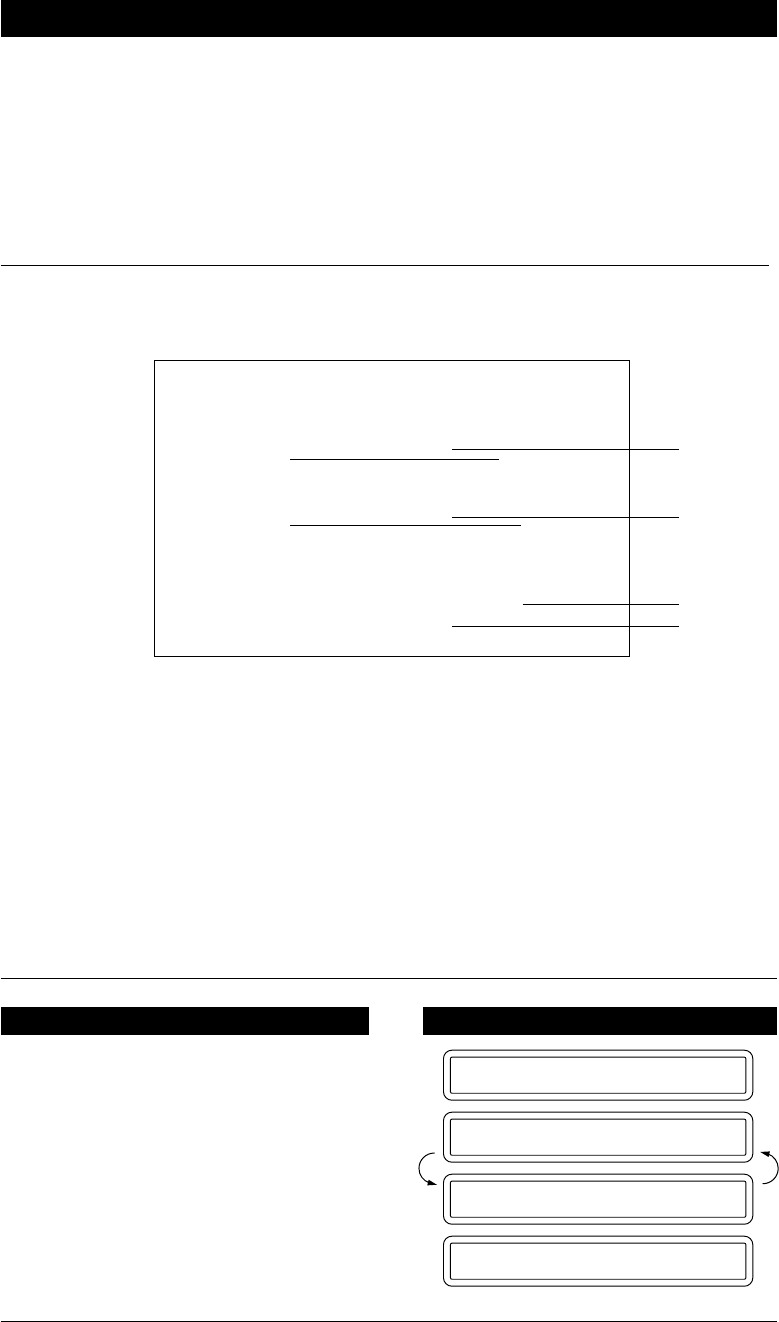
6-16
SENDING FAXES - CHAPTER 6
09/12/1997 15:25
=== COVER PAGE ===
TO: SWISS OFFICE E
FAX: 0104155551212
FROM:
BROTHER E
FAX: +44-555-5444
TEL: +44-555-5444
03 PAGE[S] TO FOLLOW
COMMENT: PLEASE CALL
8. Enter the fax number.
9. Press Start.
The resolution will revert to
STANDARD after the documents have
been sent.
Sending a Fax with an Electronic Cover Page Message
An automatic Cover Page will allow you to send details of where the fax is going (“TO :”),
the sender (“FROM :”) and when it was sent. This is what the Cover Page looks like:
(1)
(2)
(3)
(4)
(1) The “TO” information comes from the One-Touch or the Speed-Dial memory. If you
are dialling manually or broadcasting, the name of the destination will be left blank.
(2) The “FROM” information comes from the Station ID.
(3) The number of pages you are sending. When Cover Page is sent each time by using the
automatic settings, the number of pages will be left blank.
If you have used the temporary Cover Page setting, the number of pages you entered
will be listed.
(4) Your comments. You may customise the comments.
When Using the Cover Page Temporarily
KEYS TO PRESS THE DISPLAY WILL SHOW:
09/12 15:25 FAX
FAX: NO. & START
COPY: PRESS COPY
1.TEMP.SETTINGS
1. Insert the documents into the feeder.
2. Press Menu.


















