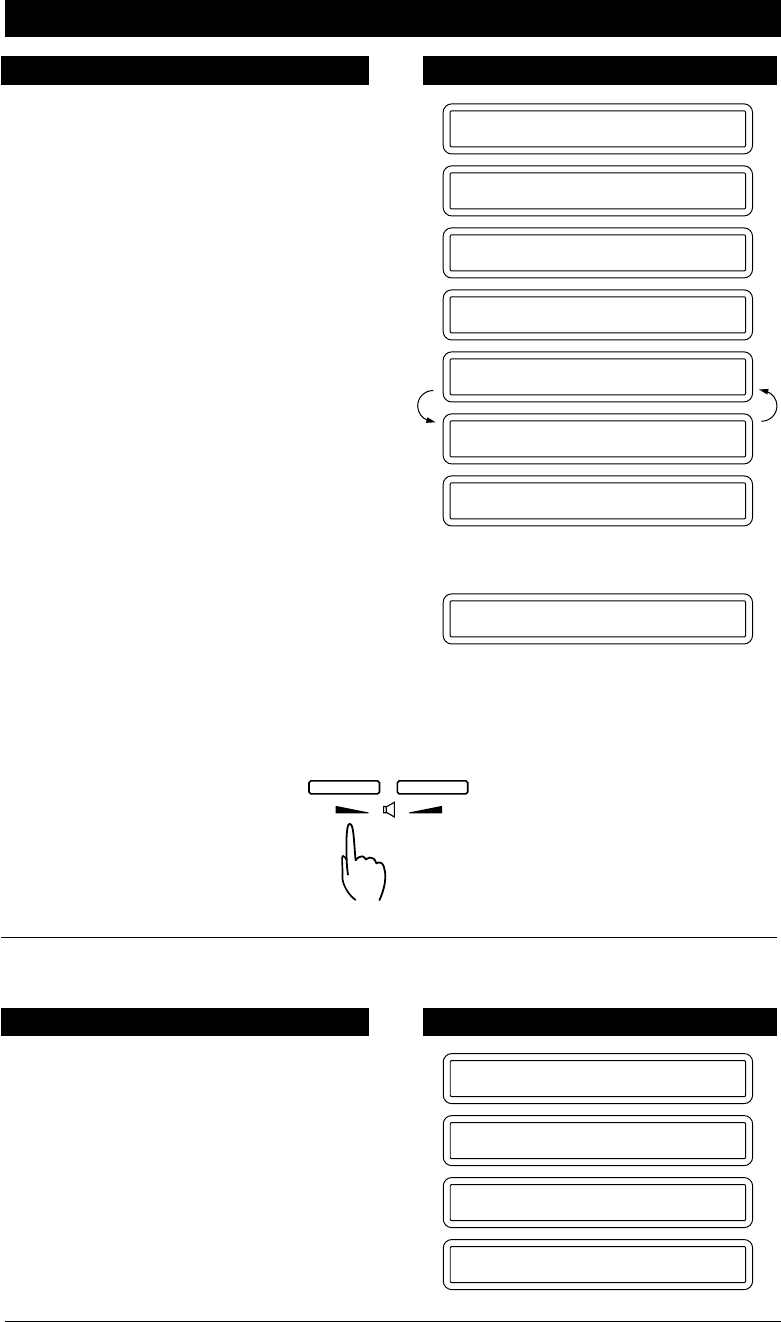
7-10
RECEIVING FAXES AND OTHER CALLS - CHAPTER 7
09/12 15:25 FAX
1.TEMP.SETTINGS
6.TEL OPTIONS
3.SPEAKER VOLUME
SPEAKER:LOW
SELECT { } & SET
SPEAKER:HIGH
3.SPEAKER VOLUME
1. Press Menu.
2. Press 6.
3. Press 3.
KEYS TO PRESS THE DISPLAY WILL SHOW:
4. Press Z (left arrow) or X (right
arrow) to choose a setting either
OFF, LOW, MEDIUM, or HIGH.
Example: HIGH.
5. Press Set.
6. Press Stop to exit.
Ring Volume
You can set the ring volume to either OFF, LOW, MEDIUM or HIGH. The initial setting is
MEDIUM.
09/12 15:25 FAX
1.TEMP.SETTINGS
6.TEL OPTIONS
5.RING VOLUME
1. Press Menu.
2. Press 6.
3. Press 5.
KEYS TO PRESS THE DISPLAY WILL SHOW:
Resolution Mode
(Only for FAX 1030 Plus)
If you want to change the speaker volume during a call using Speaker Phone or while
playing a message, use the control panel keys shown below.
Press


















