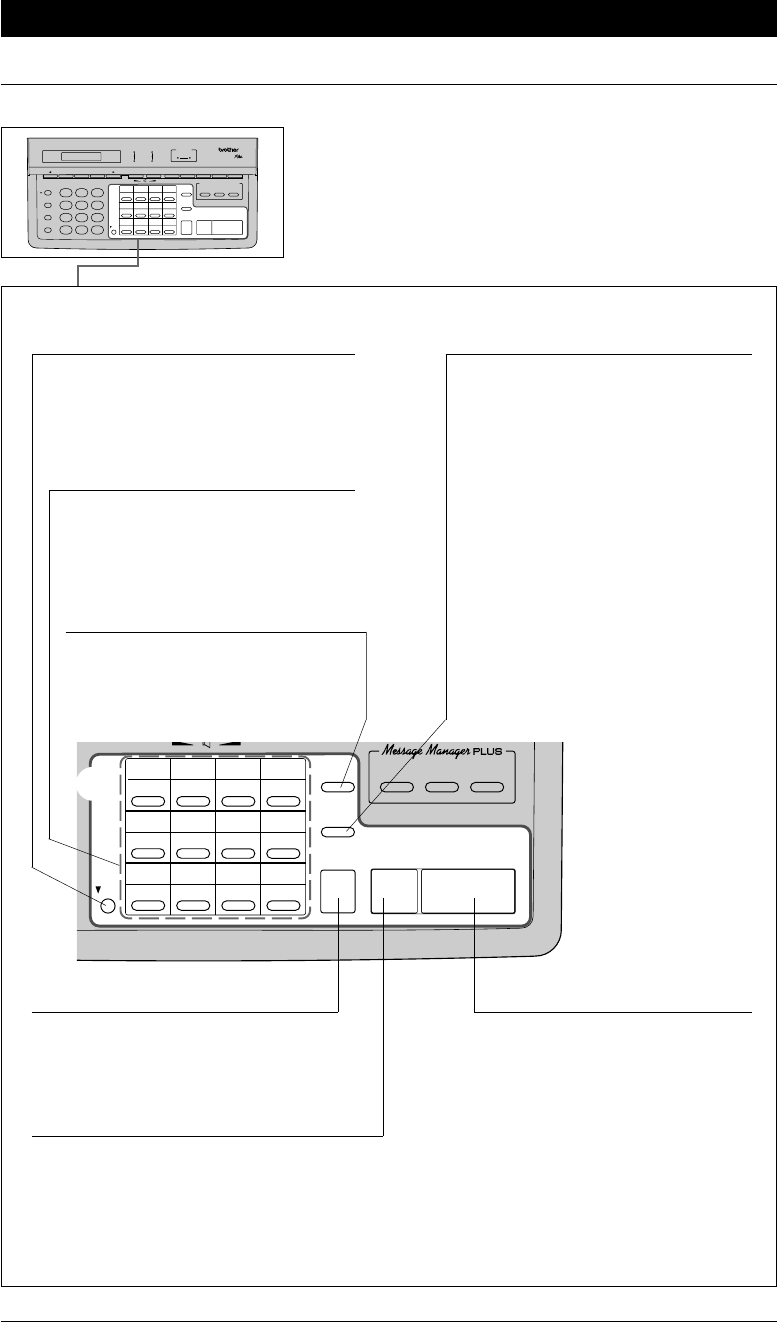
2-6
THE CONTROL PANEL KEYS - CHAPTER 2
02
03
04
14
15
16
06
07
08
10
11
12
18
19
20
22
23
24
01
13
05
09
17
21
Shift
Enlarge/
Reduce
Sort
Copy
Stop
Start
Record Erase Play
PLAIN PAPER FAX
FAX
-
1O3O
FAX 1030 PLUS
b
10. One-Touch Dial Keys
These 12 keys give you instant
access to previously stored phone
numbers. (See chap. 4, 5.)
12. Copy
Press this key to make a copy. (See
chap. 12.)
14. Stop
This key stops a fax, cancels an
operation, or exits from function
mode. (See chap. 3.)
11. Sort
This key is used to copy original
multiple pages copied in order. (See
chap. 12.)
b
ONE-TOUCH AREA
8. Shift
This key is used to access the “13”
through “24” One-Touch keys. (See
chap. 4.)
9. Enlarge/Reduce
This key is used for copying with
reduction or enlargement. You can
select one of the following ratios:
150%, 125%, 120%, 100%, 93%,
87%, 75%, and 50%. You can also
use the Auto Reduction function to
have the machine automatically
calculate the reduction ratio to fit to
the size of your recording paper. (See
chap. 12.)
13. Start
Use this key to start an operation,
such as sending a fax. (See chap.
6.)


















