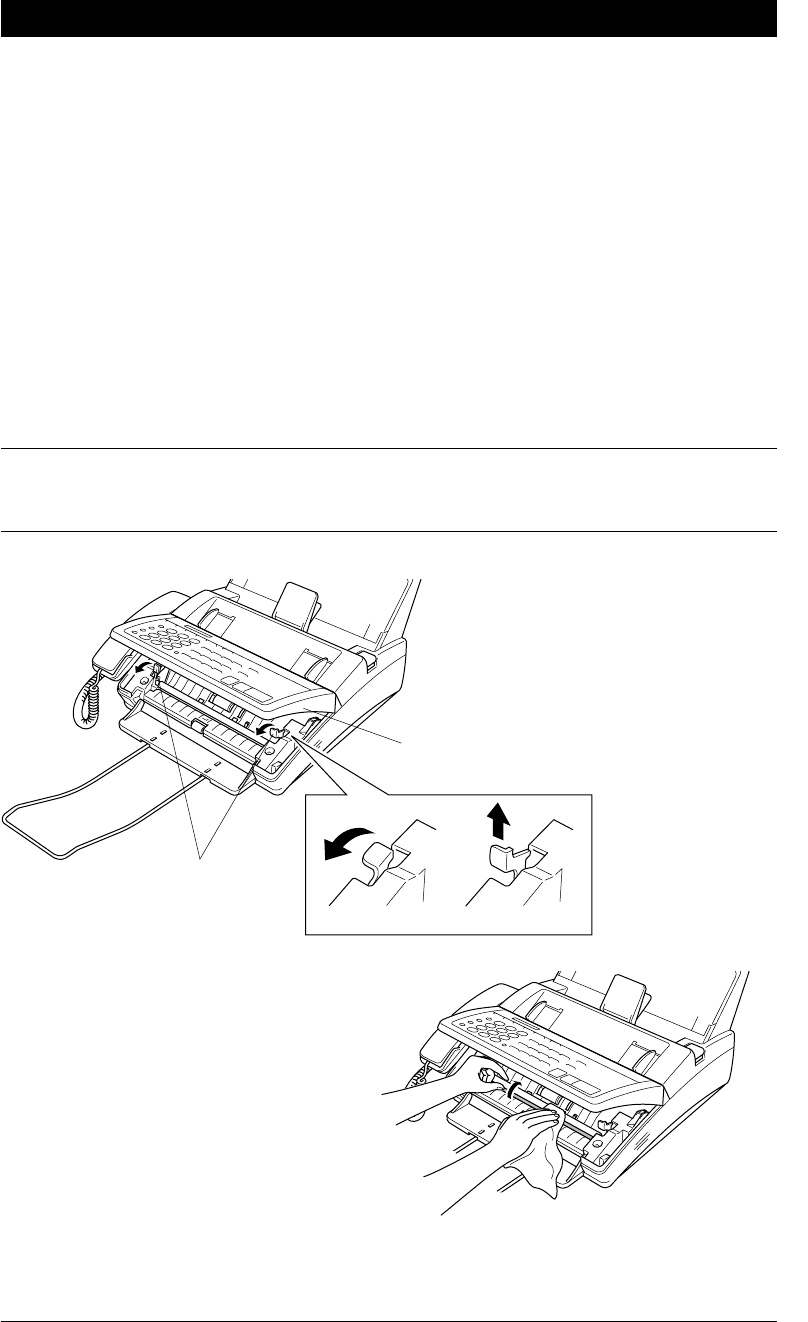
14-2
REGULAR MAINTENANCE AND TROUBLESHOOTING - CHAPTER 14
■ Clean the scanner
1. Unplug the telephone line and then the power cord.
When you reconnect these lines later, make sure to connect the power cord first, then the
telephone line.
2. Open the front cover.
3. Lift the two release lever of the white roller. (Released roller)
4. Lift the two release levers of the white roller.
5. While the bar is lifted, wipe it and the scanner cover glass with small bit of lint-free
cloth moistened with Isopropyl alcohol.
6. Press down both levers until the roller is locked into place. (Roller locked)
7. Close the front cover.
CAUTION
• Do not wipe the front cover with alcohol. It can damage the casing.
• Make sure the release lever is locked when closing the front cover. Failure to do so
could result in the lever being broken.
Front Cover
Helpful Hints
If the scanner and the print head are dirty, the quality of the transmission, reception and copy
images becomes degraded. Use the above procedure, therefore, to clean these parts frequently.
Release levers


















