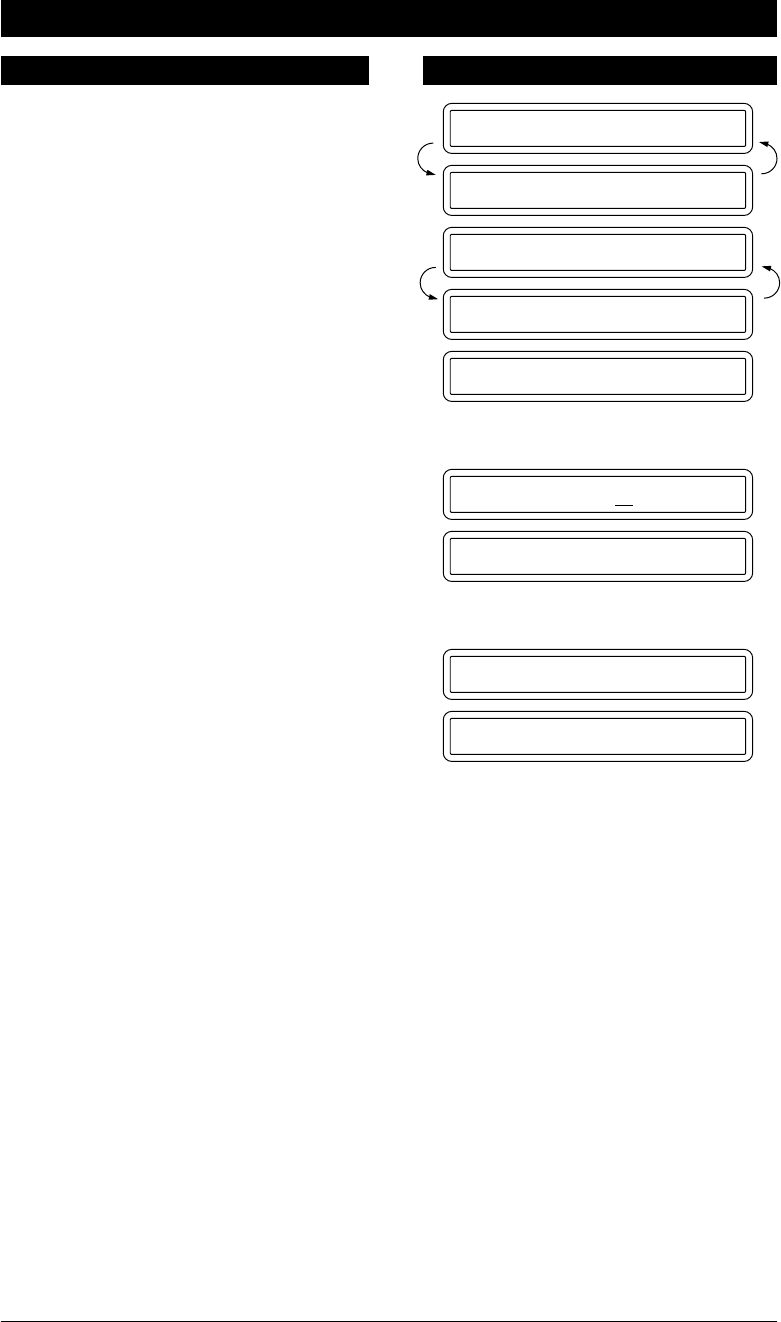
MESSAGE MANAGER PLUS SETTINGS (Only for 1030 Plus) - CHAPTER 11
11-15
THE DISPLAY WILL SHOW:KEYS TO PRESS
MAIL BOX:1 345
VOICE:02 DOC:09
BOX NO.:01
SELECT { } & SET
BOX NO.:03
PASSWORD:XXXX
PASSWORD:1768
MESSAGE 01/08
PRINTING
1. While holding down Shift, press
Play.
2. Press Z (left arrow) or X (right
arrow) key to select your own
personal mail box number.
Example: 03.
5. Press Set or wait 2 seconds.
The machine will start playing the
recorded voice ICMs in the order
they were received. After playing all
of them it will print the faxes you
received.
In the example shown on the right,
08 means that mailbox 03 contains
eight ICMs and 01 means that the
first voice ICM is being played back
now.
To go to the next ICM or to return to
the previous ICM during playback,
press Z (left arrow) or X (right
arrow) key, respectively.
NOTE: You can change the speaker volume pressing Mode and Resolution. (See chap. 7).
3. Press Set.
4. Use the number keys to enter your
pre-determined 4-digit password.
(See Setting up Step 1c.)
Example: 1768.


















