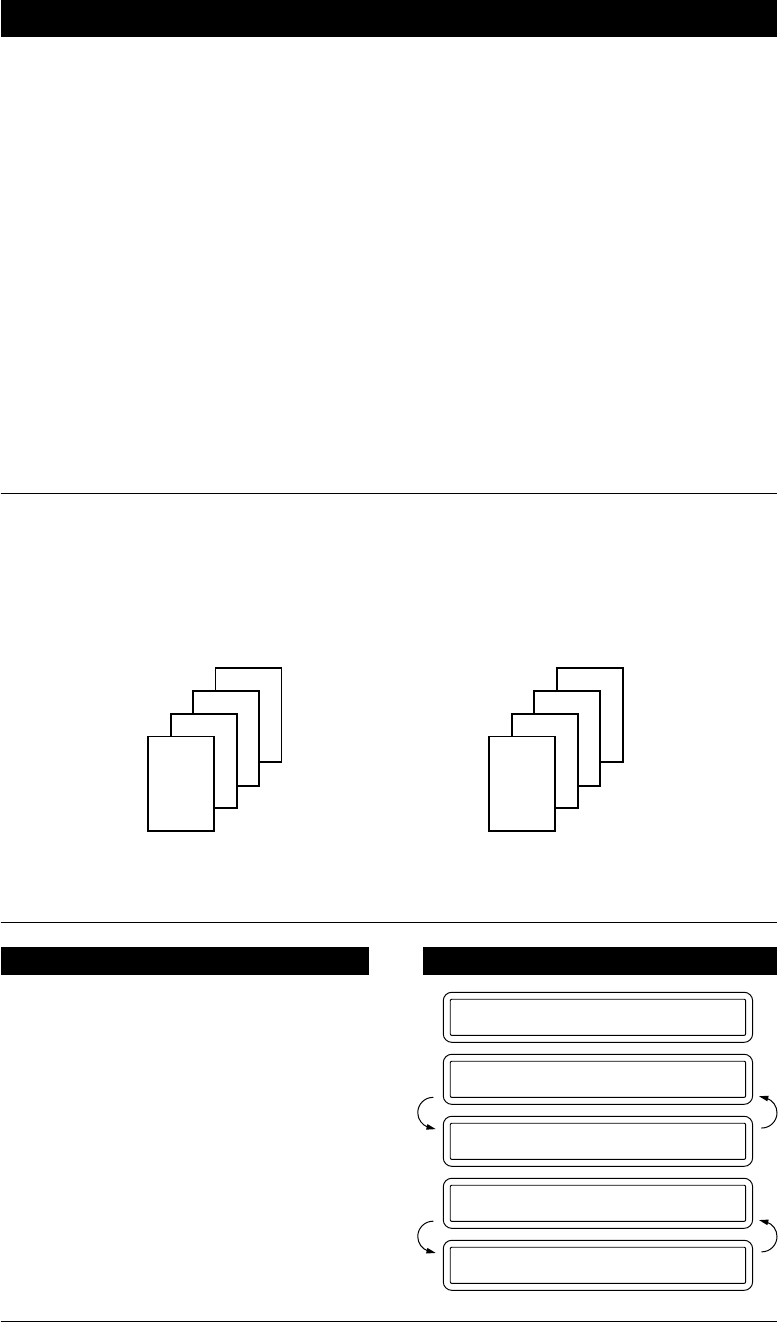
12-2
HOW TO USE THE COPY FUNCTION - CHAPTER 12
Helpful Hints
1. Set the resolution to either PHOTO or S.FINE, when making copies without enlargement/
reduction. If you select STANDARD or FINE, the resolution will automatically default to S.FINE.
2. When you want to change the resolution for each page, you can use Function menu 1-5 (see
chap. 6) to set the resolution for each page.
3. When you want to make a copy, make sure the text or image on the original document is not too
close to the edge. Your fax machine cannot read anything closer than 4 mm (1/8 inch) from the
edge.
4. Do not pull on the paper while copying is in progress. This may distort the copied image and
damage your machine.
5. When making copies with enlargement/reduction, set the resolution to either PHOTO or S.FINE.
If you select STANDARD or FINE, the resolution will automatically default to FINE.
NOTE: Original documents should be straight, non wrinkled, to be fed correctly. Otherwise
the documents may jam in the machine occasionally.
Making Multiple Copies
There are two ways to make multiple copies on your fax machine. The first is the stacking
method, this will make a number of copies of page one, a number of copies of page two and
so on. These will all be stacked on top of each other. The second method is the sorting or
collating method. This is when the fax machine scans the entire document and then makes
1 copy of page 1, 2, 3, 4 in order. Then makes a second copy of 1, 2, 3, 4 until a total of a
number of copies has been made.
A
B
A
B
(Stacking) (Sorting)
A
A
B
B
KEYS TO PRESS THE DISPLAY WILL SHOW:
09/12 15:25 FAX
FAX: NO. & START
COPY: PRESS COPY
NO.OF␣ COPIES:01
ENTER & COPY KEY
Stacking Multiple Copies
1. Place the documents face down into
the feeder.
2. Press Copy.


















