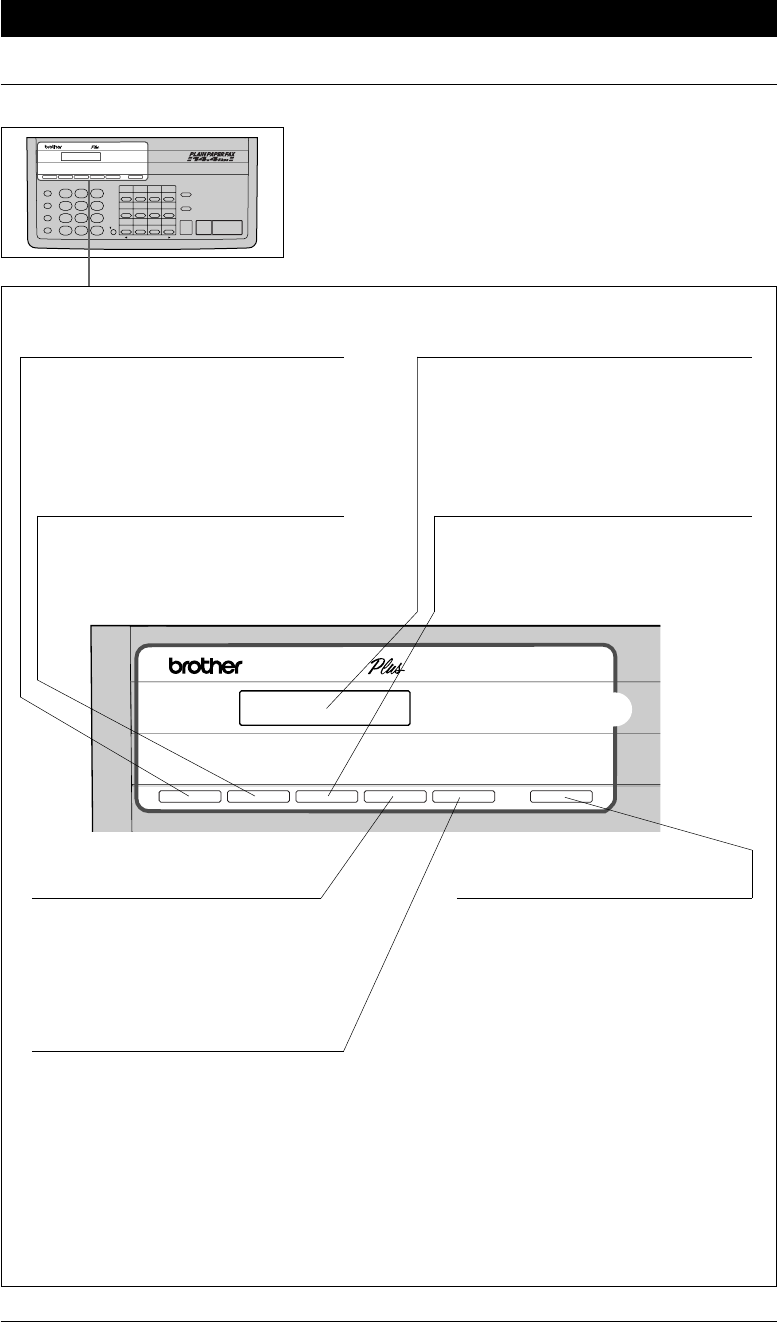
2-4
THE CONTROL PANEL KEYS - CHAPTER 2
FAX
-
1O2O
Menu
Resolution ModeTel-Index
Memory Help
FAX
-
1O2O
c
LCD AND USER SETTING AREA
18. Menu
This key accesses the function and
on screen programming mode
(OSP), so you can alter various
settings. (See chap. 3.)
22. Mode
This key is used to specify how the
fax machine should handle incoming
calls. (Answer Mode) (See chap. 7.)
21. Resolution
This key is used to set the resolution
requirements when sending a fax. (See
chap. 6.)
24. Memory
This key enables you to scan in your
originals at twice the normal speed, by
storing them in the memory before
actual transmission. (See chap. 6.)
When it is pressed, Broadcasting is
available. (See chap. 6.) When it is
pressed together with Shift, Multi
Transmission is available. (See chap. 6.)
c
19. Liquid Crystal Display
The LCD displays messages that will
help you set up and operate your fax
machine. (On-Screen Programming)
(See chap. 3.)
20. Tel-Index
This key allows you to
alphabetically look up numbers
stored in the dialling memory. (See
chap. 5.)
23. Help
Press this key whenever you want a
quick reference Help List printed.
This Help List will give you
information on how to perform
certain settings for a function, how
to register information, or how to get
some basic information for sending
or receiving faxes. (See chap. 3.)


















