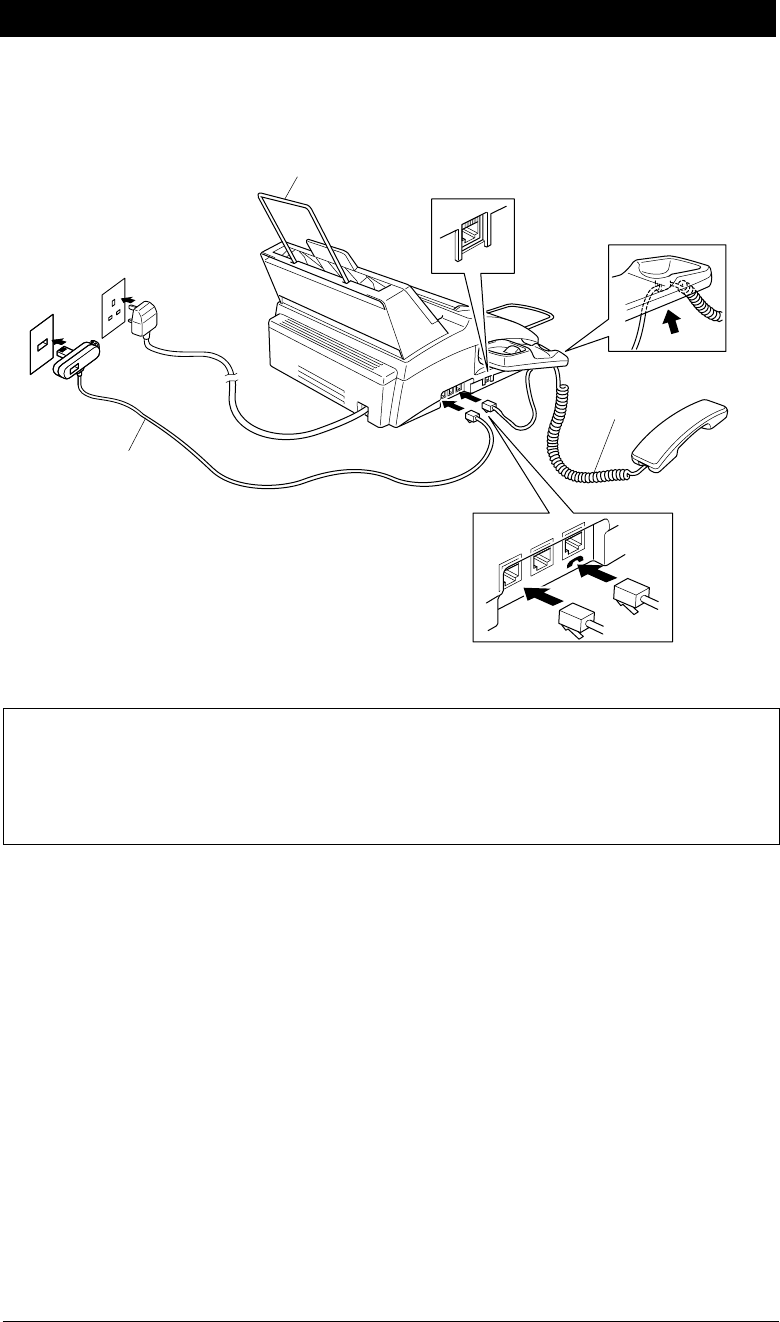
1-6
SETUP & PREPARATION BEFORE USE
5. Connect the telephone line.
EXT.
LINE
PC I/F
*PC I/F jack only for use with the Brother MFL
Pro for FAX option.
Recording paper
wire extension
4.
5.
wall
Handset
curled cord
Telephone
line cord
IMPORTANT (For U.K.)
The PC interface is a SELV (Safety Extra Low Voltage) port as defined in EN41003.
It must only be connected with a SELV circuit; only the MFL Pro for Fax cable kit
(available in an option pack), satisfies this requirement.
6.
6. Connect the handset.
1) Connect the plug at the end of the handset cord to the socket on the side of the machine
labelled with the telephone symbol.
2) Hook the curled cord to the handset holder.
3) Place the handset on the cradle.


















