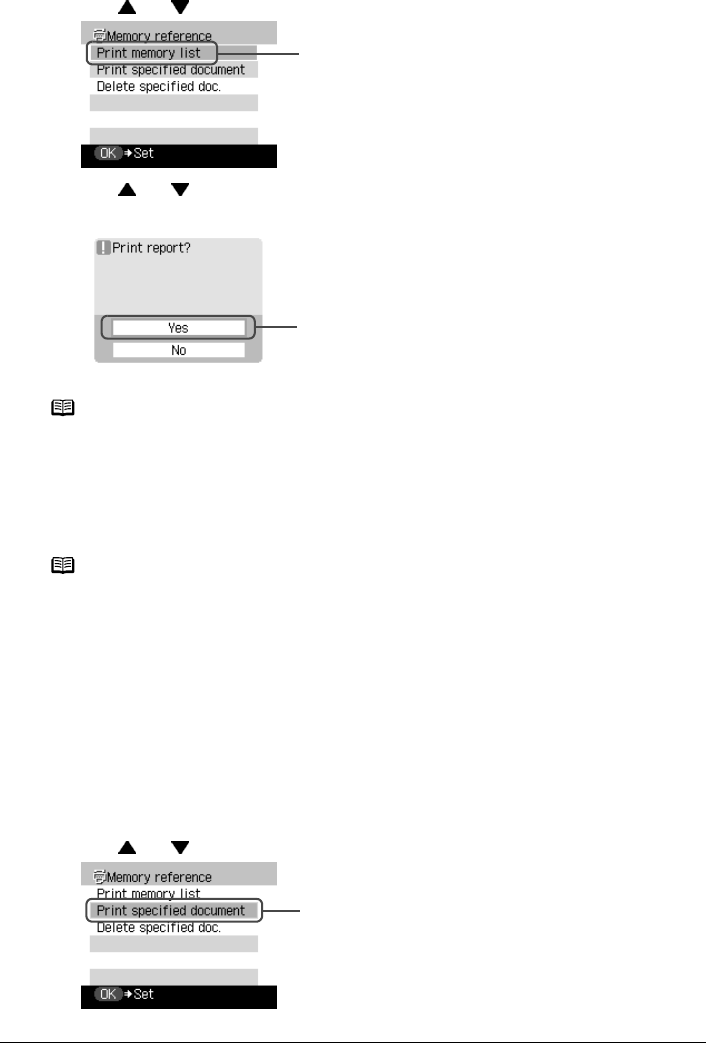
114 Chapter 5
Faxing
3 Print the Memory list.
(1) Use [ ] or [ ] to select <Print memory list>, then press [OK].
(2) Use [ ] or [ ] to select <Yes>, then press [OK].
The list of documents stored in memory is printed.
z Printing or Deleting a Document in Memory
1 Display the FAX menu.
See “Display the FAX menu.” on page 81.
2 Display the Memory reference screen.
See “Display the Memory reference screen.” on page 113.
3 Print or delete the document.
z To print a document:
(1) Use [ ] or [ ] to select <Print specified document>, then press [OK].
Note
z If there are no documents stored in memory, <There is no document in memory.> is
displayed, and the machine returns to the previous screen.
z In step 2, you can also select <Print report/list> (see “Summary of Reports and Lists” on
page 104) and then <Memory list> to print the Memory list.
Note
When printing or deleting documents in memory, specify a document by its transaction
number. If you are unsure of the transaction number, print the Memory list. See “Printing a List
of Documents in Memory” on page 113.
(1)
(2)
(1)


















