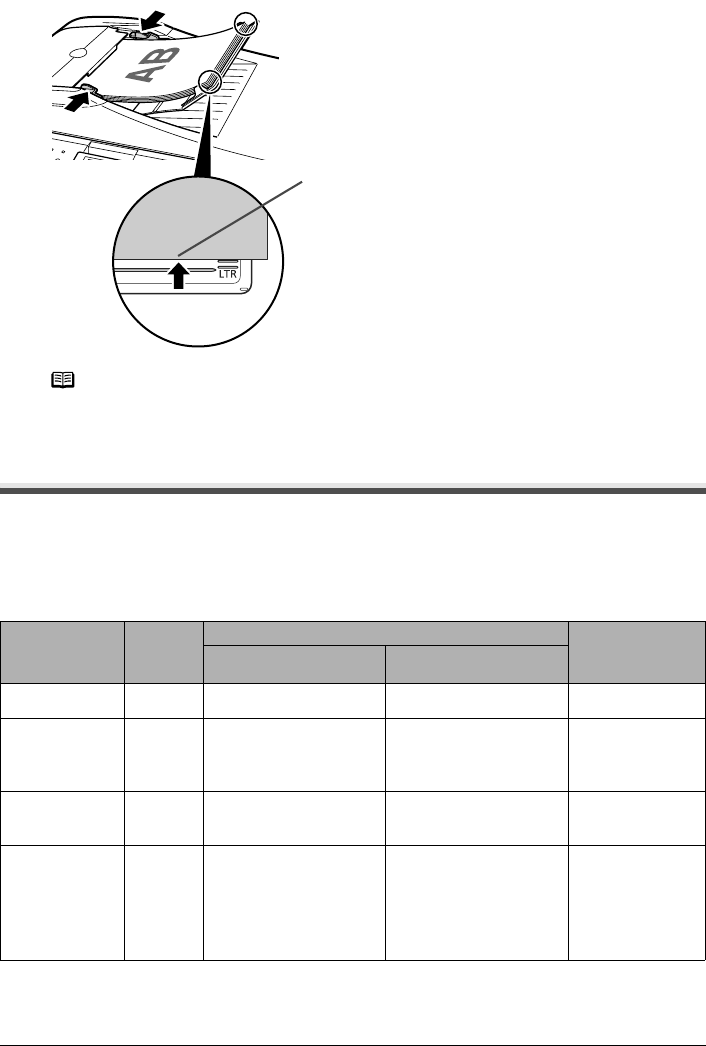
22 Chapter 1
Before Printing
4 Adjust the Document Guides to match the document width (2).
Loading Paper
This section describes how to load paper in the Auto Sheet Feeder and the Cassette.
Paper Handling
z Recommended Paper and Requirements
Note
Ensure that the edge of the document stack is in line with the Paper Size Mark imprinted on
the Document Tray (A).
Media Type
Model
*1
Paper Support Load Limit Printer Driver
Setting for
[Media Type]
Auto Sheet Feeder Cassette
Plain Paper — 0.52"/13 mm 0.52"/13 mm [Plain Paper]
High
Resolution
Paper
HR-101N 80 sheets (A4, Letter) 80 sheets (A4, Letter) [High Resolution
Paper]
Super White
Paper
SW-201
0.52"/13 mm (A4, Letter)
0.52"/13 mm (A4,
Letter)
[Plain Paper]
Glossy Photo
Paper
GP-401 10 sheets (A4, Letter),
20 sheets (4" x 6" /
101.6 x 152.4 mm,
Credit Card)
10 sheets (A4, Letter),
20 sheets (4" x 6" /
101.6 x 152.4 mm), Not
supported (Credit
Card)
*5
[Glossy Photo
Paper]
(2)
(A)


















