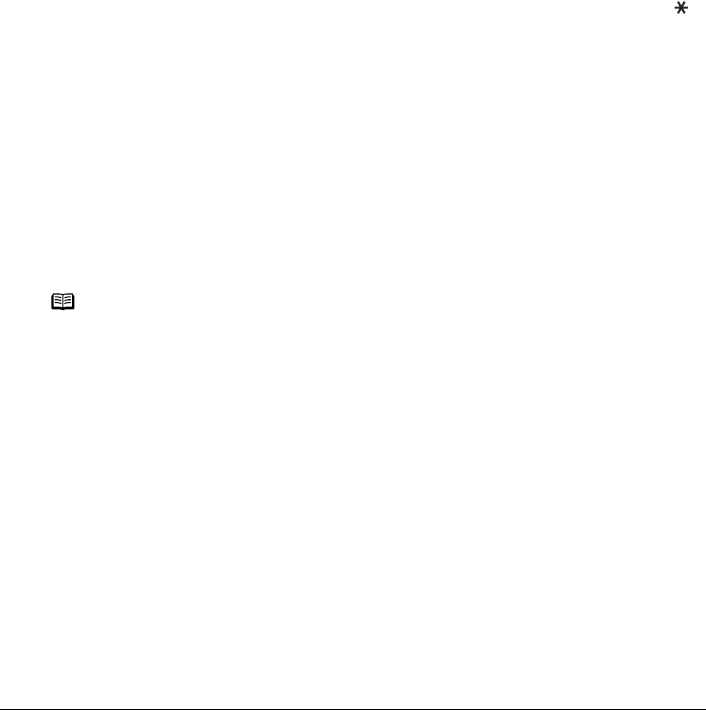
Chapter 5 117
Faxing
Special Dialing
z Dialing through a Switchboard
A PBX (Private Branch Exchange) is an on-site telephone switchboard. If your machine is
connected through a PBX or other telephone switching systems, you have to dial the outside line
access number first, and then the number of the party you are calling.
z Switching Temporarily to Tone Dialing
Many information services for banks, airline reservations, hotel reservations, etc. require tone
dialing for their services. If your machine is connected to a rotary pulse line, you can set the
machine to temporarily switch to tone dialing.
1 Press [FAX].
2 Press [Hook] or lift the handset.
3 Use the Numeric buttons to dial the number of the information service.
4 When the recorded message of the information service answers, press [Tone] ([ ])
to switch to tone dialing.
If you pressed [Hook] in step 2 and wish to talk to the other party, lift the handset.
5 Use the Numeric buttons to enter the numbers requested by the information
service.
6 When you have finished using the service, press [Hook] or hang up the handset.
z Sending/Receiving Using ECM
This machine is set to send/receive faxes in ECM (Error Correction Mode). ECM automatically
corrects errors caused by connection troubles, cross-checking the sending and receiving
conditions at the sending and receiving ends.
Note
z If the sender's or receiver’s fax is not ECM-compatible, the fax will be sent/received in the
standard mode.
z You can disable ECM sending/receiving. See “ECM TX” on page 138 and “ECM RX” on
page 139.


















