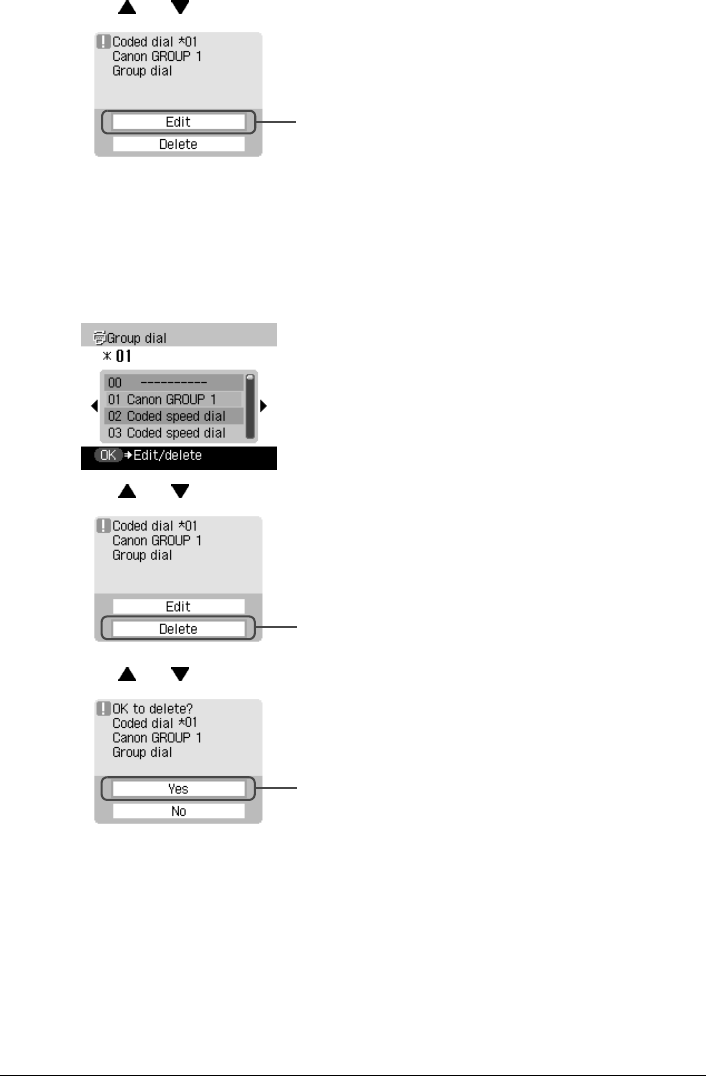
96 Chapter 5
Faxing
(3) Use [ ] or [ ] to select <Edit>, then press [OK].
(4) Edit the name of the group and the dialing numbers registered in the group as necessary.
Follow the procedure from step 4 under “Registering Group Dialing” on page 93.
z To delete an entire group:
(1) Follow steps 1 and 2 under “Registering Group Dialing” on page 93.
(2) Select the group dial to delete (see “Registering Group Dialing” on page 93), then press
[OK].
(3) Use [ ] or [ ] to select <Delete>, then press [OK].
(4) Use [ ] or [ ] to select <Yes>, then press [OK].
(3)
(3)
(4)


















