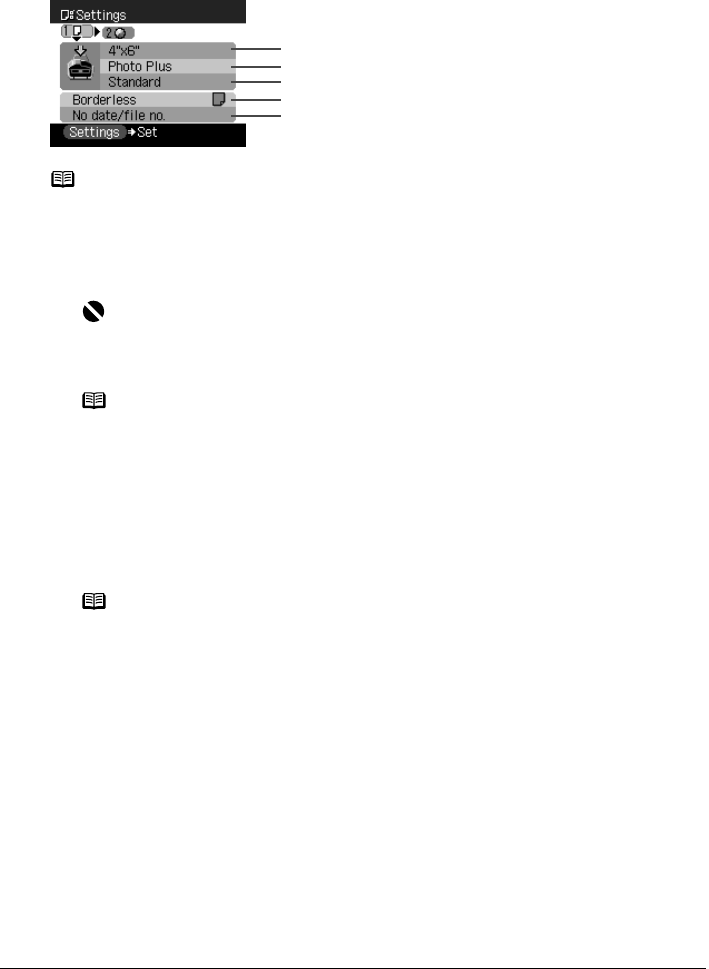
40 Chapter 1
Before Printing
z Memory card mode
This section describes the Settings screen for Memory card mode.
Tab 1
You can specify the settings such as the paper, bordered/borderless, and Date/file no.
(1) Select the page size.
8.5" x 11", A4, 4" x 6", 5" x 7", credit card
(2) Select the media type.
Plain paper, Photo Paper Pro, Photo Plus, Matte Photo, Glossy Photo
(3) Select the print quality.
Standard, High
(4) Select bordered or borderless print.
Bordered, Borderless
(5) Select whether to print the shooting date, file no., or not.
No date/file no., Print date only, Print file no. only, Print date & file no.
Note
You can change the print settings on this screen when a PictBridge compliant device is
connected to this machine.
Important
Some page sizes cannot be loaded in the Cassette and should be loaded in the Auto
Sheet Feeder.
Note
Some of these are not available depending on the country of purchase.
Note
When <Plain paper> is selected in <Media type>, bordered printing will be performed
even if you select <Borderless>.
(1)
(2)
(3)
(4)
(5)


















