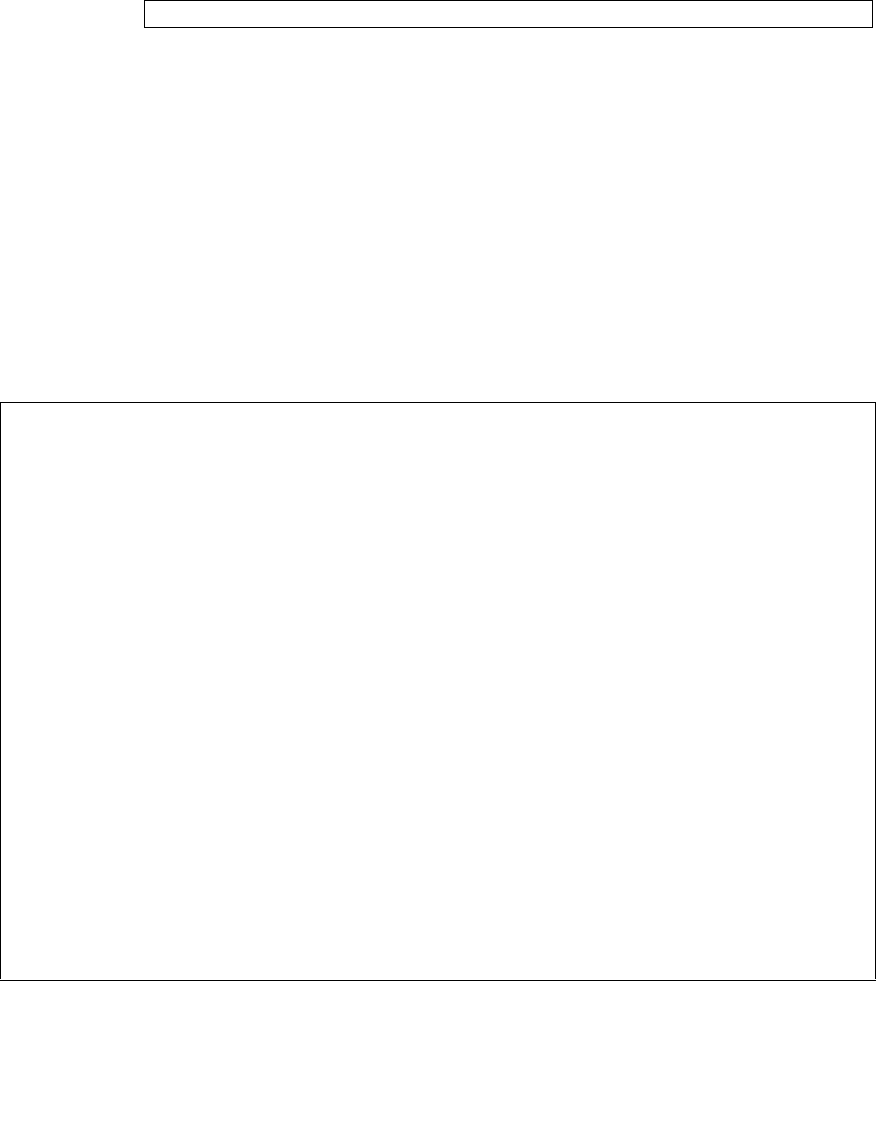
Chapter 4 FRU Replacement Preparation 4-23
4. Log into the XSCF Shell and type the poweron command.
Refer to the SPARC Enterprise M3000/M4000/M5000/M8000/M9000 Servers XSCF
User’s Guide for details.
5. After a delay the following activities occur:
■ The operator panel Active LED will light.
■ The system will execute the power-on self-test (POST).
Then, the server is completely powered on.
6. Turn the mode switch on the operator panel to the Locked position.
4.4.3 Confirming the Hardware
1. Use the showhardconf command to confirm the new component has been installed:
XSCF> poweron
XSCF> showhardconf
SPARC Enterprise M9000;
+ Serial:PA30601004; Operator_Panel_Switch:Locked;
+ Power_Supply_System:Single-1Phase; Ex:Single-1Phase; SCF-ID:XSCF#0;
+ System_Power:On; System_Phase:Cabinet Power On;
Domain#0 Domain_Status:Running;
CMU#0 Status:Normal; Ver:8301h; Serial:PP0616B579 ;
+ FRU-Part-Number:CCA06620-D004 B0 /371-4930-02 ;
+ Memory_Size:128 GB;
+ Type:C;
CPUM#0-CHIP#0 Status:Normal; Ver:0a01h; Serial:PP091505ZY ;
+ FRU-Part-Number:CA06620-D061 B1 /371-4929-02 ;
+ Freq:3.000 GHz; Type:48;
+ Core:4; Strand:2;
CPUM#1-CHIP#0 Status:Normal; Ver:0a01h; Serial:PP091505ZW ;
+ FRU-Part-Number:CA06620-D061 B1 /371-4929-02 ;
+ Freq:3.000 GHz; Type:48;
+ Core:4; Strand:2;
CPUM#2-CHIP#0 Status:Normal; Ver:0a01h; Serial:PP0915060H ;
+ FRU-Part-Number:CA06620-D061 B1 /371-4929-02 ;
+ Freq:3.000 GHz; Type:48;
+ Core:4; Strand:2;
CPUM#3-CHIP#0 Status:Normal; Ver:0a01h; Serial:PP09150603 ;
+ FRU-Part-Number:CA06620-D061 B1 /371-4929-02 ;
+ Freq:3.000 GHz; Type:48;


















