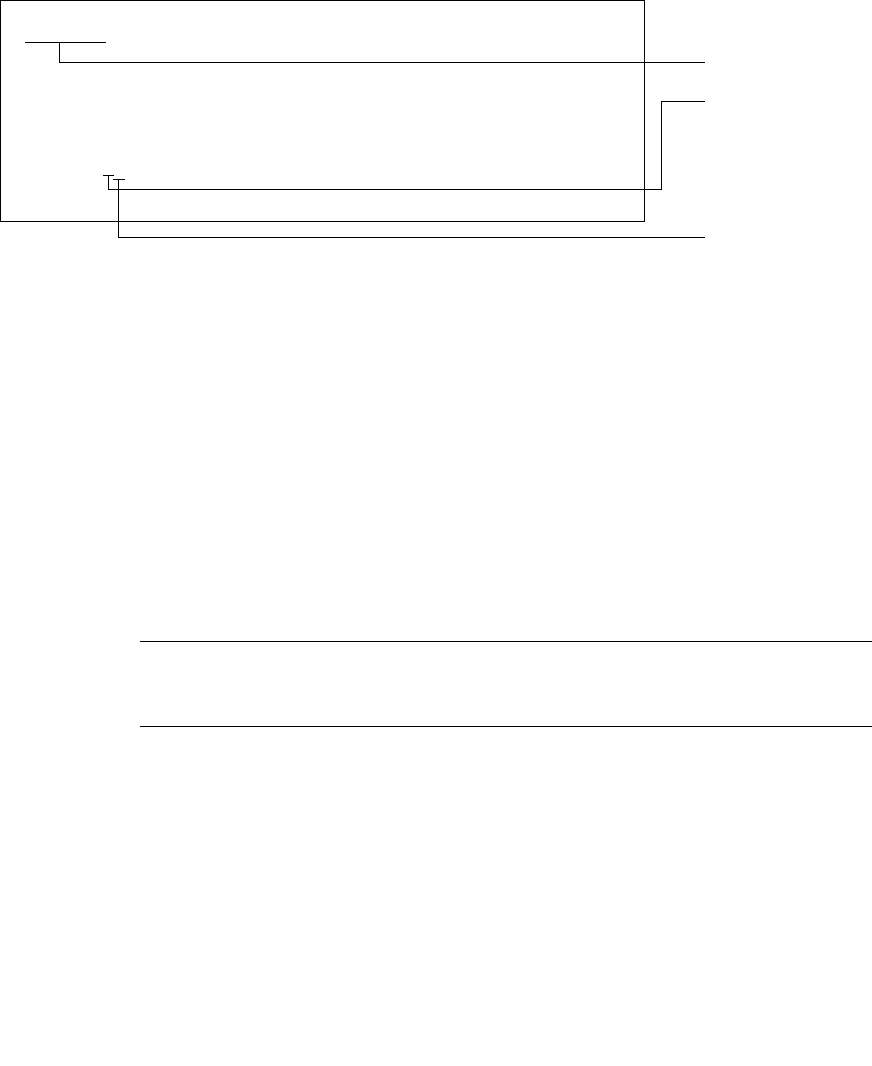
Chapter 6 Replacement of CPU/Memory Board Unit (CMU), CPU Module, and DIMM 6-35
FIGURE 6-26 shows an example of how to read the DIMM information displayed in the
Type field.
FIGURE 6-26 Example of Reading DIMM Information
6.4.3.2 DIMM Mounting Conditions
To replace or add the DIMMs, comply with the following mount conditions.
■ Memory modules are added in sets of 16 DIMMs.
■ The DIMMs mounted in the MEM#xxA slot are defined as Group A. The DIMMs
mounted in the MEM#xxB slot are defined as Group B. The standard memory modules
are included in Group A.
■ The memory size of Group A is equal to or greater than that of Group B.
■ Group B need not always include memory modules.
■ Mount memory modules of the same size and rank in each group. Memory modules of
different sizes or ranks cannot be mounted in a single group.
Note – When you upgrade using larger capacity memory than the capacity of Group-A,
move the memory mounted in Group-A to Group-B, and then mount the upgrade memory to
Group-A.
MEM#00A Status:Normal;
+ Code:2cffffffffffffff0836HTF25672Y-53EB1 0100-d409da25;
+ Type:2B; Size:2 GB;
Memory slot No.
DIMM size
1: 1 GB
2: 2 GB
4: 4 GB
. . .
DIMM rank
A: 1 rank
B: 2 rank


















