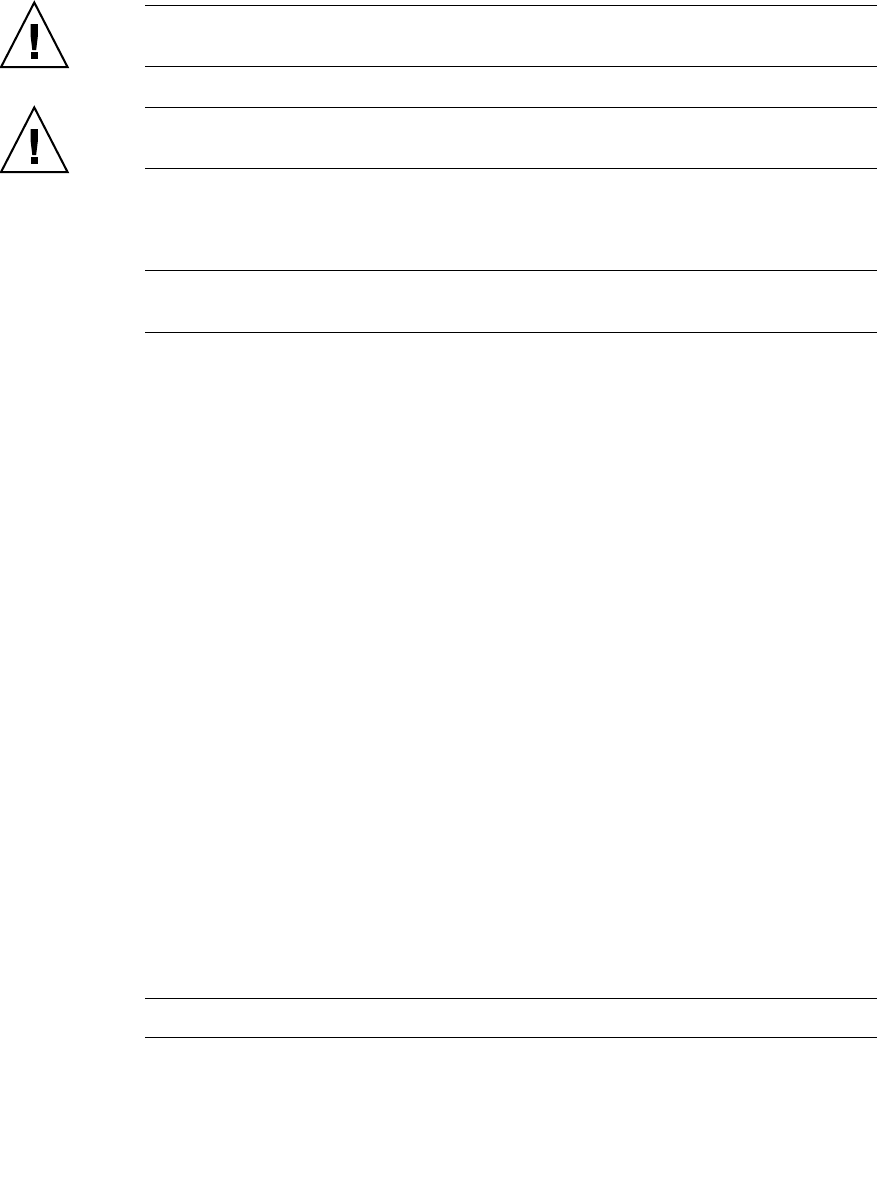
17-8 SPARC Enterprise M8000/M9000 Servers Service Manual • October 2012
Caution – If you are unable to obtain a torque screwdriver, finger tighten the clock cable
connectors. Do not secure them with a regular screwdriver.
Caution – Do not secure the clock cables to the cable folder along with the data cables, and
lay the clock cables on the data cables.
14. Return the cable support brackets that were moved in Step 8 to their original
positions.
Note – Visually check from the opening in the upper cover to ensure that the two printed
circuit boards do not come into contact with the cable.
15. Switch on all main line switches for the AC section (ACS) in the power supply
system.
16. Confirm that the XSCF STANDBY LED (green) on the operator panel remains lit.
If it is blinking, wait until it remains lit.
17. Use one of the following methods to start (power on) all domains at once.
■ Press and hold down (for less than four seconds) the POWER switch on the operator
panel.
■ From a console that is connected to XSCF, execute the poweron -a command of
XSCF.
The power to all the domains is turned on, and then the power-on self test (POST) is
executed. When ok prompt displayed on the console of relevant domain, POST is
completed.
For details of the power-on operation, see Section 4.4.2, “Powering the Server On” on
page 4-22, and the SPARC Enterprise M3000/M4000/M5000/M8000/M9000 Servers XSCF
User’s Guide.
18. Confirm that the replacement components are normal by using the showhardconf
or showstatus command of XSCF.
Unless "*" is displayed for the replacement XBU, it is operating normally.
For details of the showhardconf command and showstatus command, see the
SPARC Enterprise M3000/M4000/M5000/M8000/M9000 Servers XSCF User’s Guide, the
SPARC Enterprise M3000/M4000/M5000/M8000/M9000 Servers XSCF Reference
Manual, or the man page.
Note – The showstatus command displays information on degraded components.


















