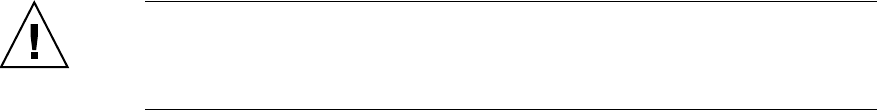
Chapter 20 Backplane Replacement 20-19
7. Ensure that the metallic underside of the wrist strap is in direct contact with your
skin.
The wrist strap should be snug around the wrist so that it does not rotate. (See Section 1.4,
“Antistatic Precautions” on page 1-9)
Caution – Before handling FRUs, be sure to connect the clip of the antistatic wrist strap
and of the antistatic mat to the server grounding port, and attach the band of the wrist strap
to one of your wrists. Place the FRUs on the grounded antistatic mat. Failure to take these
antistatic measures might result in serious damage.
8. Remove following components so that you can access the PSU BP to be replaced.
For M8000 server (See
FIGURE 20-11):
a. Remove all nine PSUs. (See Chapter 9)
b. Return the fixing brackets of the PSU at their original locations, and secure them
with screws temporarily.
c. Using a Phillips screwdriver, loosen the three thumb screws on the right side of
the PSU shelf.
d. While grasping the handle on the lower right side of the PSU shelf, pull out the
shelf carefully.
For M9000 server (See
FIGURE 20-12):
a. Remove all 15 PSUs. (See Chapter 9)
b. Mount the fixing brackets of the PSU at their original locations, and secure them
with screws temporarily.
c. Using a Phillips screwdriver, loosen the two thumb screws in the upper part of the
PSU shelf.
d. While grasping the handle at the upper part of the PSU shelf, pull out the shelf
carefully.
9. Remove the PSU backplane (PSUBP) to be replaced. Although two types of BPs are
used, the replacement procedures are the same, with the only difference being the
numbers of connectors they have (PSUBP_A: 5 connectors; PSUBP_B: 4
connectors).
a. Using a Phillips screwdriver, loosen the two thumb screws in the PSU BP.
b. Pull out the PSUBP carefully.


















