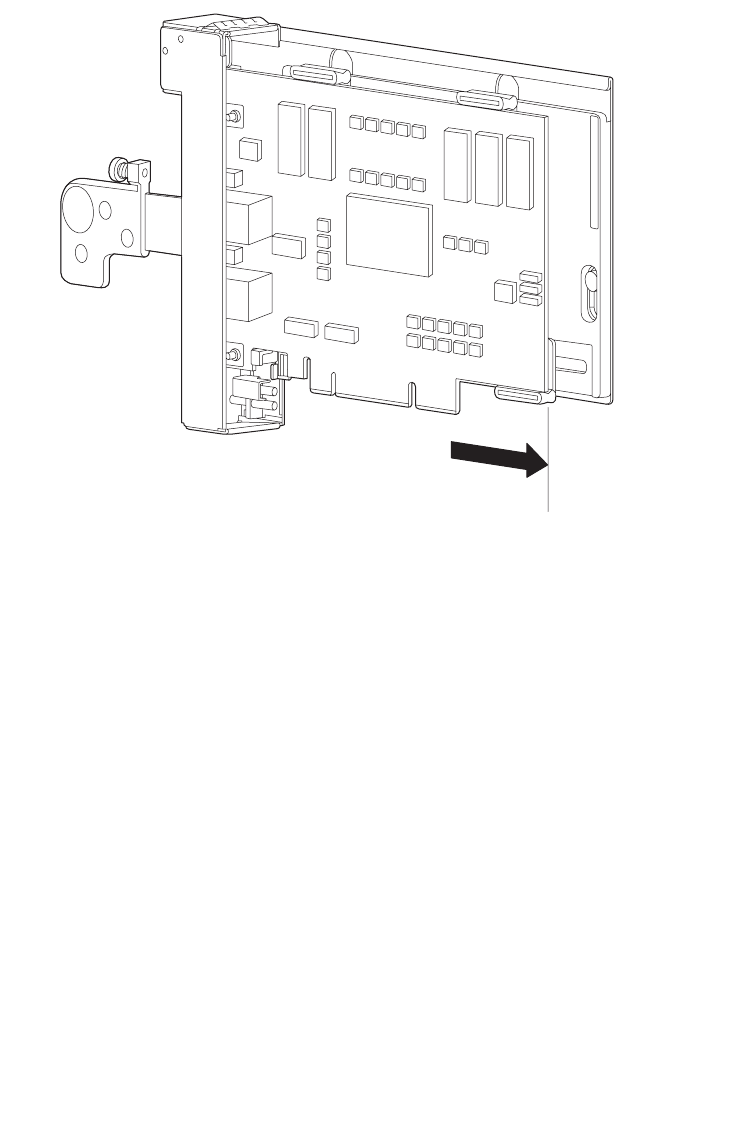
13-14 SPARC Enterprise M8000/M9000 Servers Service Manual • October 2012
FIGURE 13-9 Latch Positions at the Bottom of the Cassette
12. Mount the PCI cassette.
a. Pull the lever of the PCI cassette until the PCI cassette is pulled out completely.
b. Align the PCI cassette with the groove of the PCI slot, and insert the PCI cassette.
c. Press the upper part of the cassette until the cassette is inserted in the same
position as the other cassettes.
d. Push in the lever.


















