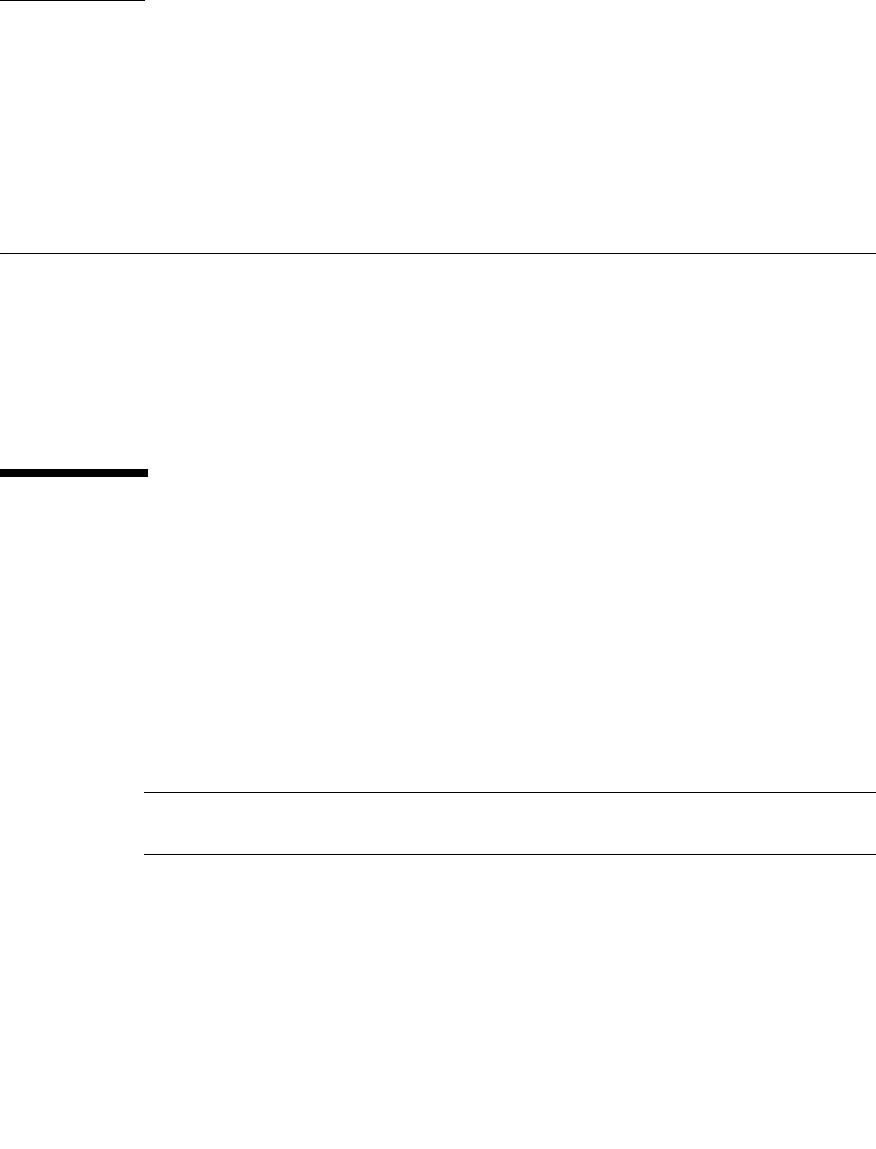
5-1
CHAPTER
5
Internal Components Access
This chapter explains how to access each component inside the server, in the following
sections:
■ Section 5.1, “How to Open and Close Doors” on page 5-1
■ Section 5.2, “Corresponding Components and Doors That Can Be Accessed” on page 5-2
■ Section 5.3, “How to Remove a Door” on page 5-3
■ Section 5.4, “How to Remove a Side Panel” on page 5-4
5.1 How to Open and Close Doors
The high-end server is equipped with doors at the front and rear. The operator panel can be
operated and checked when the doors are closed, but, to replace the operator panel or to
access or maintain other components, the doors must be opened.
However, the backplane cannot be accessed by only opening a door. It cannot be accessed
unless some units and working parts connected to it are removed.
As shown in
FIGURE 5-1, each door can be opened and closed by inserting a key into the
handle lock and turning the handle. Borrow the key from the system administrator.
Note – There are two types of key: one for the doors of the server and the other for the
operator panel. Both are managed by the system administrator.
The detailed procedure below explains how to open a door. The same procedure applies to
both the front and rear doors.
1. Insert the key into the lock above the handle, and turn it clockwise 90 degrees.
2. Push the projection down below the handle.
The part below the handle projects outward.


















