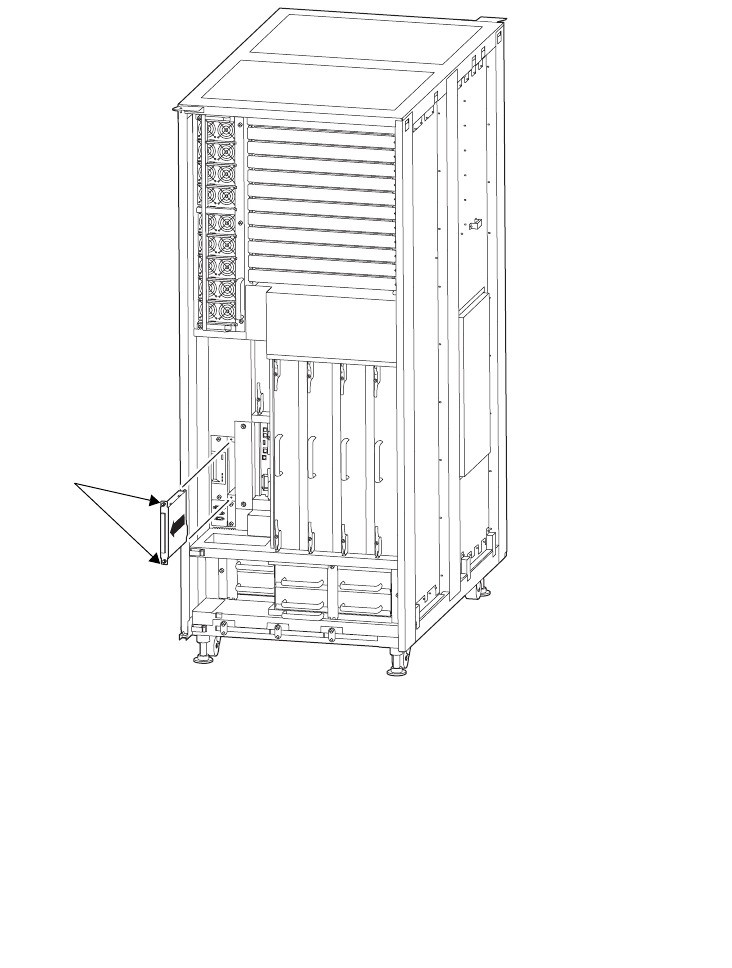
14-8 SPARC Enterprise M8000/M9000 Servers Service Manual • October 2012
13. Remove the CD-RW/DVD-RW drive unit to be replaced.
a. Using a Phillips screwdriver, loosen the two knob screws securing the
CD-RW/DVD-RW drive unit to be replaced.
b. While grasping the knob screws, pull out the CD-RW/DVD-RW drive unit slowly
from the slot.
FIGURE 14-5 Removing the CD-RW/DVD-RW Drive Unit (Front of the M8000)
1
2


















