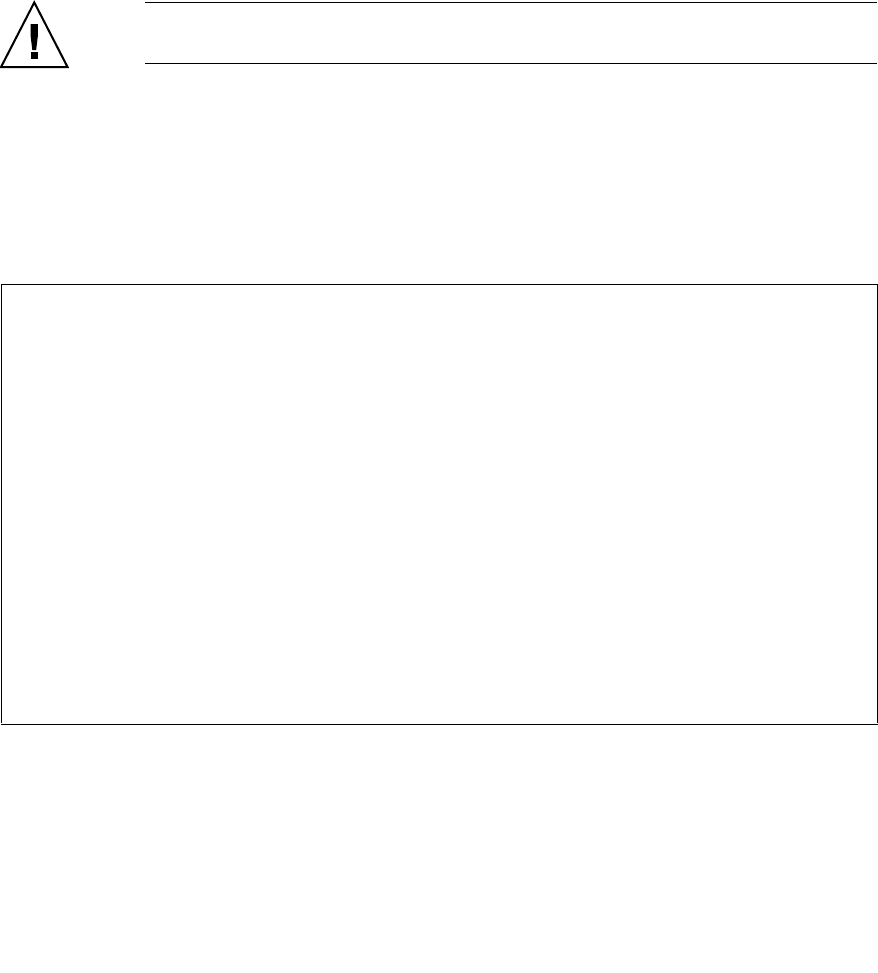
6-34 SPARC Enterprise M8000/M9000 Servers Service Manual • October 2012
6.4.3 Notes on DIMM Replacement
This section describes important information needed prior to replacing the DIMM, and the
operating precautions in the replacement.
The CMU has 16 DIMMs as standard. The number of DIMMs that can be mounted on the
CMU is 16 or 32, in sets of 16 DIMMs. Therefore, 16 DIMMs can be added to the standard
product.
Caution – To replace or install a DIMM, do not fail to confirm the DIMM information and
comply with the conditions to mount the memory.
6.4.3.1 Confirmation of DIMM Information
Confirm the DIMM information (size/rank) in the following way.
■ Execute the showhardconf(8) command on XSCFU.
The Type field shows the DIMM size and the DIMM rank.
XSCF> showhardconf
...
CMU#1 Status:Normal; Ver:8301h; Serial:PP0620N764 ;
+ FRU-Part-Number:CA06620-D004 B0 /371-4930-02 ;
+ Memory_Size:16 GB;
+ Type:C;
...
MEM#00A Status:Normal;
+ Code:2cffffffffffffff0836HTF25672Y-53EB1 0100-d409da25;
+ Type:2B; Size:2 GB;
MEM#00B Status:Normal;
+ Code:2cffffffffffffff0836HTF25672Y-53EB1 0100-d409da1e;
+ Type:2B; Size:2 GB;
MEM#01A Status:Normal;
+ Code:2cffffffffffffff0836HTF25672Y-53EB1 0100-d409da22;
+ Type:2B; Size:2 GB;
MEM#01B Status:Normal;
+ Code:2cffffffffffffff0836HTF25672Y-53EB1 0100-d409da23;
+ Type:2B; Size:2 GB;
...


















