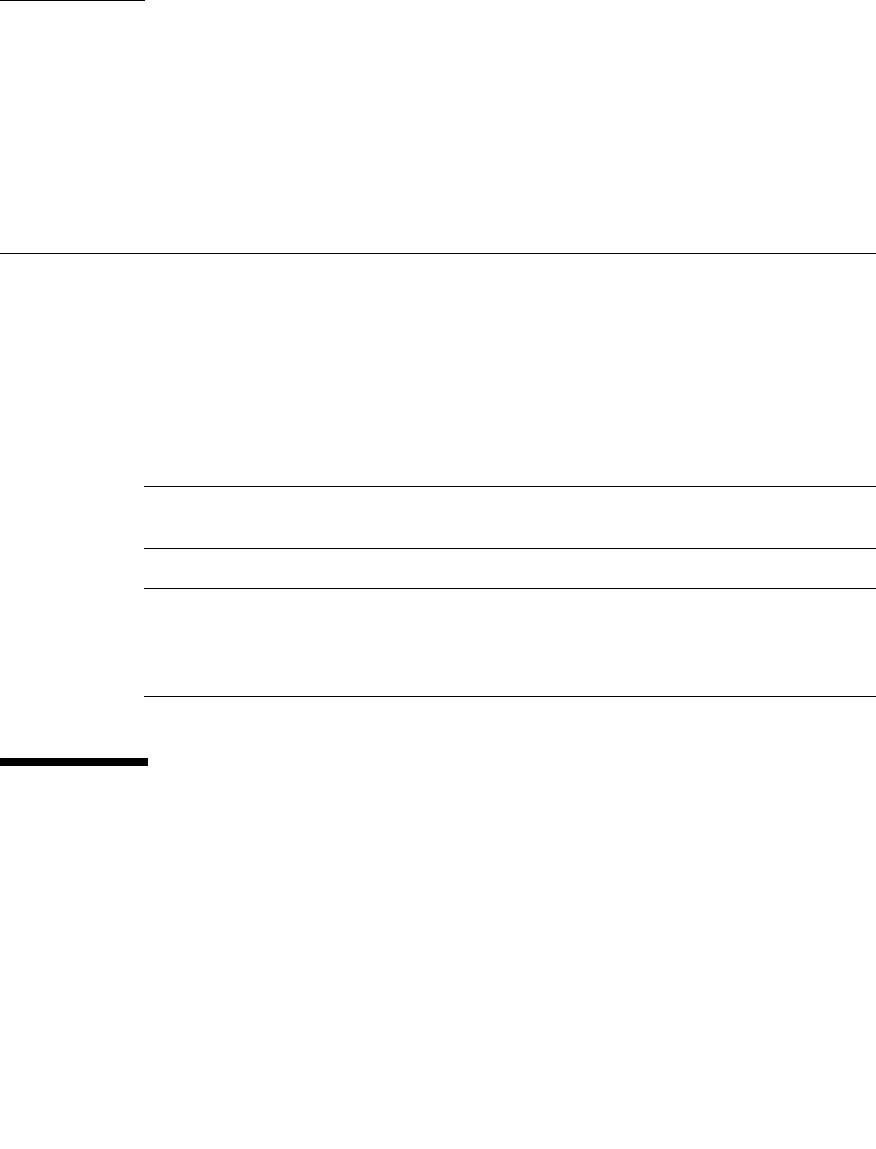
10-1
CHAPTER
10
Operator Panel Replacement
This chapter explains the replacement procedures for the operator panel (OPNL). It covers
the following:
■ Section 10.1, “Overview of the Operator Panel” on page 10-1
■ Section 10.2, “Cold Replacement” on page 10-4
Cold replacement is the only swapping method that can be used for the OPNL. For the
definition of each type of swapping method, see Section 4.1, “Types of Replacement
Procedures” on page 4-2.
Note – Operation on the operator panel requires a different key from the key for the doors
of the server. Both are managed by the system administrator.
Note – If you replace the XSCF unit and the operator panel simultaneously, system will not
operate normally. Execute the showhardconf command or the showstatus command to
confirm that the component replaced earlier is operating normally, before replacing the
subsequent FRU.
10.1 Overview of the Operator Panel
This section provides an overview of the OPNL and describes its mounting location.
The OPNL is used for the operation and condition display of the server. Active maintenance
is not supported.
The OPNL is mounted on the front cover.


















