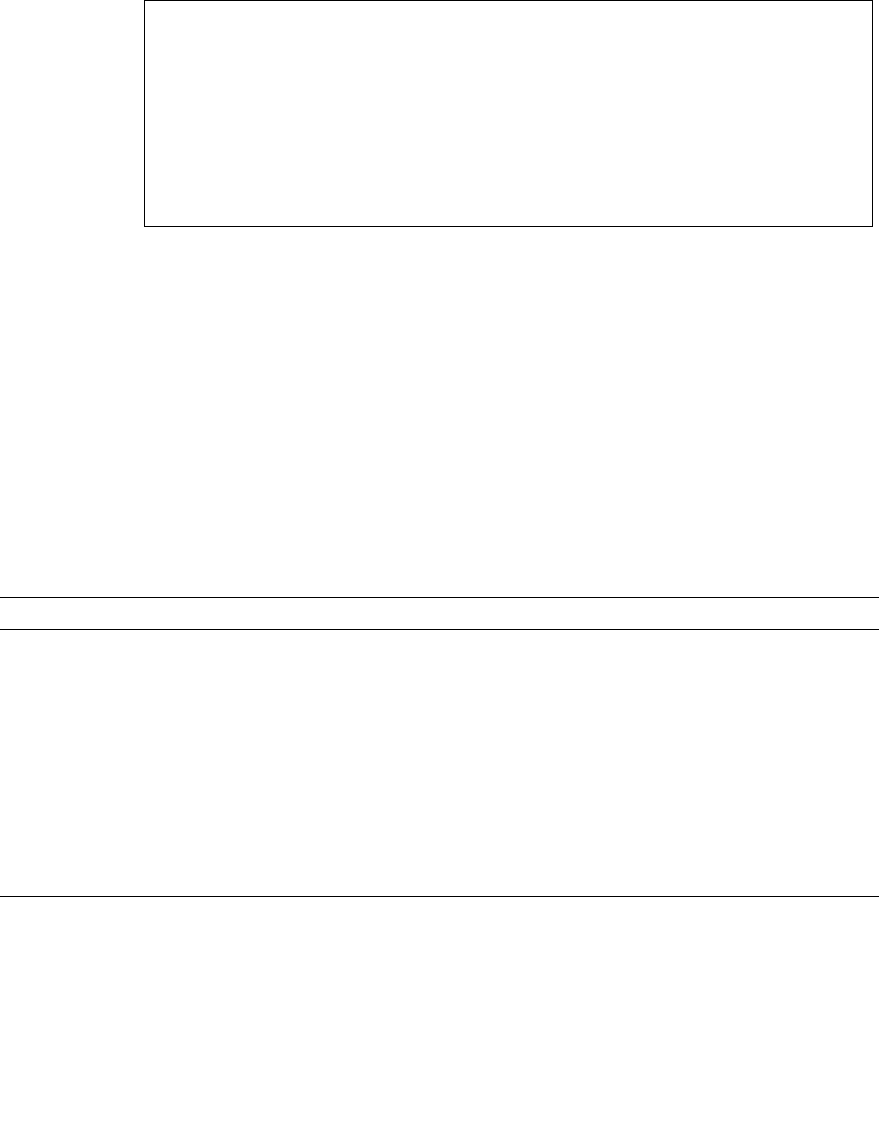
Chapter 2 System Overview and Troubleshooting 2-47
The following example shows output for the ping -s command.
2.9.6 ps Command
The ps command lists the status of processes. Using options and rearranging the command
output can assist in determining the resource allocation.
2.9.6.1 Options
TABLE 2-18 describes options for the ps command and how those options can help
troubleshooting.
# ping -s teddybear
PING teddybear: 56 data bytes
64 bytes from teddybear (192.146.77.140): icmp_seq=0. time=1. ms
64 bytes from teddybear (192.146.77.140): icmp_seq=1. time=0. ms
64 bytes from teddybear (192.146.77.140): icmp_seq=2. time=0. ms
^C
----teddybear PING Statistics----
3 packets transmitted, 3 packets received, 0% packet loss
round-trip (ms) min/avg/max = 0/0/1
TABLE 2-18 Options for ps
Option Description How It Can Help
-e Displays information for every process. Identifies the process ID and the
executable.
-f Generates a full listing. Provides the following process
information: user ID, parent process
ID, time when executed, and the path
to the executable.
-o option Enables configurable output. The pid, pcpu, pmem, and comm
options display process ID, percent CPU consumption, percent
memory consumption, and the responsible executable,
respectively.
Provides only most important
information. Knowing the percentage
of resource consumption helps
identify processes that are affecting
performance and might be hung.


















